Rover official configuration— graphic tutorial
The Mars rover is capable of parallel and steering movements, with flexible robotic arms and grips that can grab objects of different shapes. Are you ready? Take control of your Mars rover and explore the exciting gameplay.
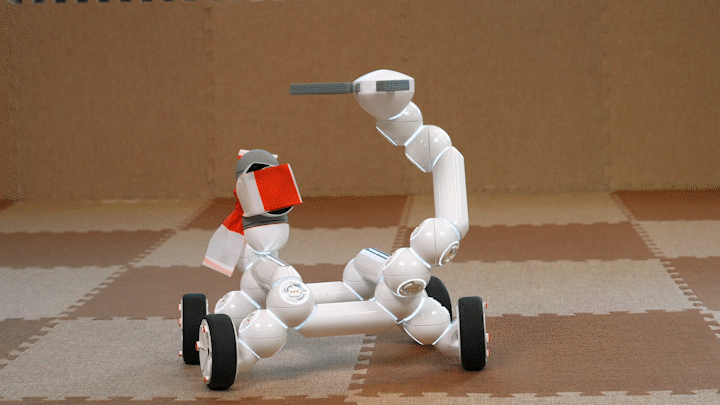
1, Build the robot
You will need:Brain*1, Joint*13, Skeleton*5, Wheel*4, Grasper*1
In the App, click on the official Playground, pick the Mars Rover configuration and build the robot according to the guide.
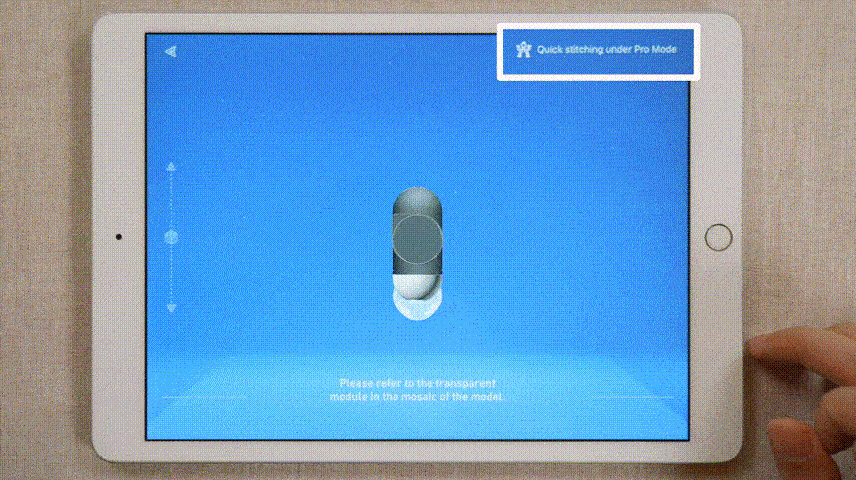
2, Character Introduction
1. Parallel movement
The steering wheel on the left side of the control screen allows the Mars rover to move. The Mars rover can move in any direction because of the parallel splicing method, and the four wheels always remain parallel.
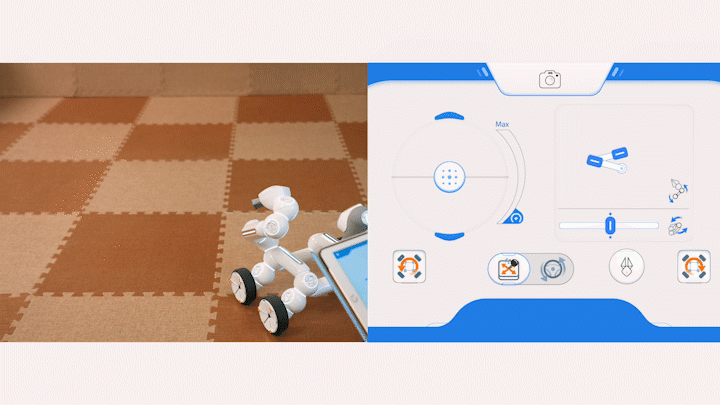
2. Steering motion
The button at the bottom of the screen can switch the movement method. After clicking the wheel icon and switching to steering motion, the Mars rover can move by steering the wheels like a regular car. Click on the joystick icon to switch back to the parallel movement method.
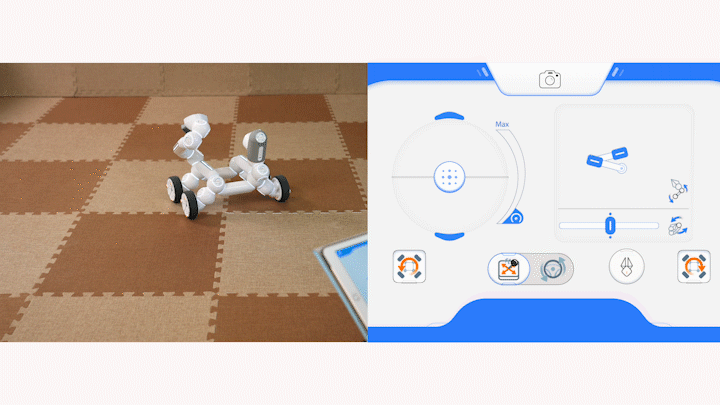
3. Manipulating the robot arm
The area on the right side of the screen is used to control the robot arm. Drag the blue slider to let the robot arm raise, rotate left and right, and click the mechanical claw button below to control the opening and closing mechanism.
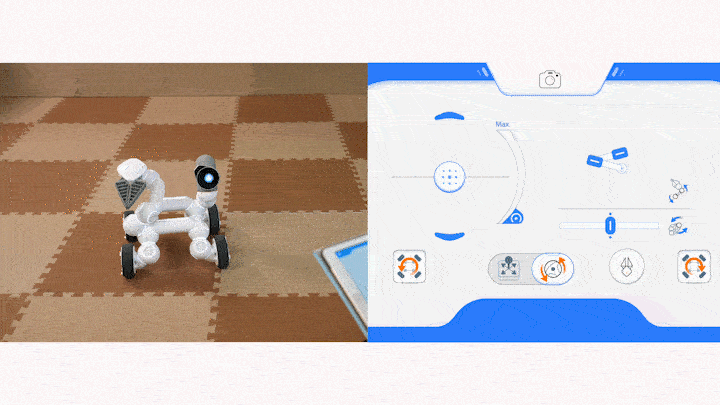
4. Rotate in place
Press the Rotate in Place button in the lower left or lower right corner to rotate the Mars rover counterclockwise or clockwise.
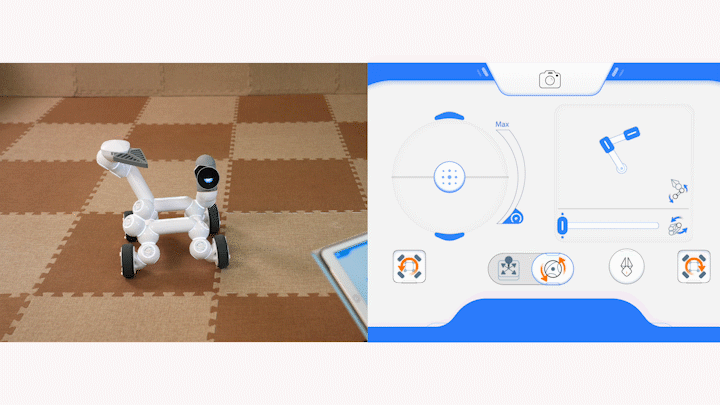
3, Additional task
Take control of the Mars rover to complete more cool and exciting tasks.
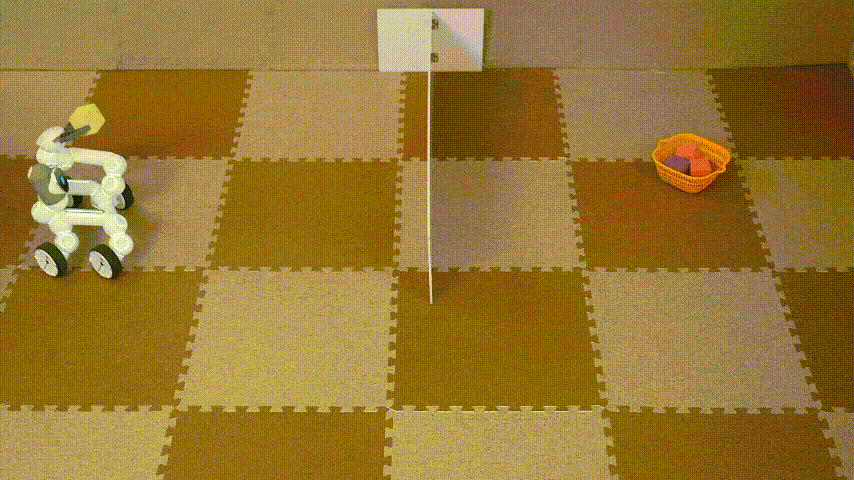
Playground Planet Rover
Course Highlights
1. Follow the steps to assemble the configuration 2. Control-feel the action
- Official configuration
- Robot Car
- Building
- Control
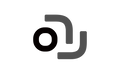




More related courses
Robot character-Bac
Playground Poisonous Spider
Playground Planet Rover
Demo Motion - 1
Demo Motion - 2
Rotation motion