Poisonous Spider Official Configuration Introduction - Graphic Tutorial
In this tutorial, we will learn about the official configuration - poisonous spider.

Ⅰ Build the robot
1 Find "Poisonous Spider" in Official Playground
Enter the ClicBot App "Official Playground," find "Poisonous Spider," and click "Play" to start building.
1 |
2 |
3 |
4 |
2 Build according to the 3D model guide.
You will need: Brain*1, Joint*10, Smart Foot*4
Please follow the 3D model to build "Poisonous Spider".

Ⅱ Motion demonstration
Motion demonstration is divided into three parts:camera, actions, directions buttons.
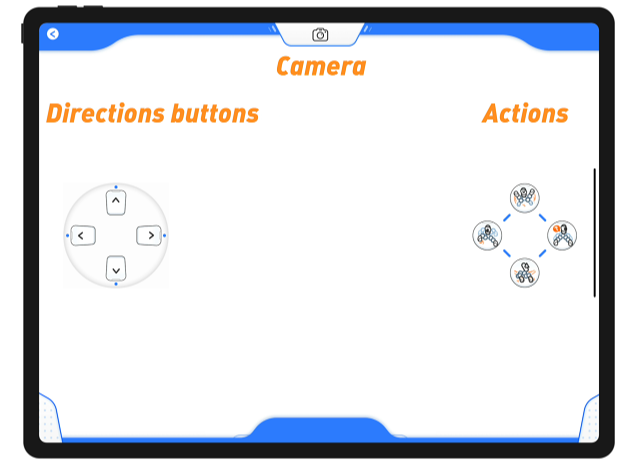
1 Actions include:
1.1 Hunt
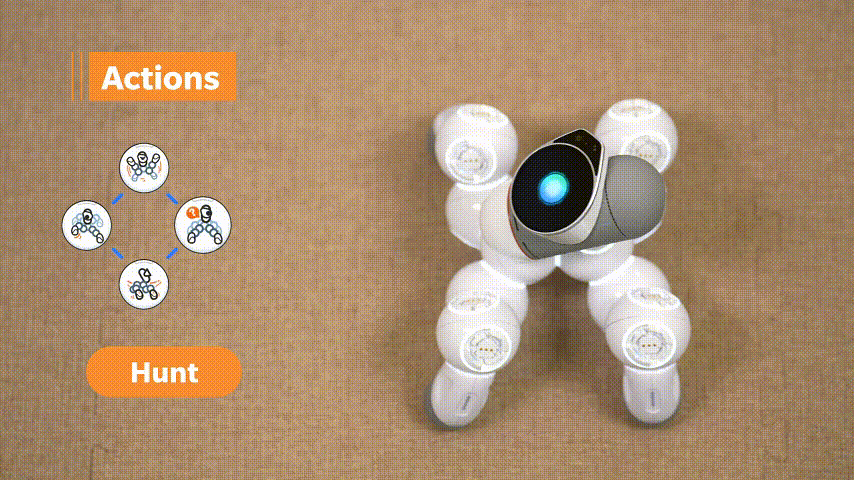
1.2 Explore
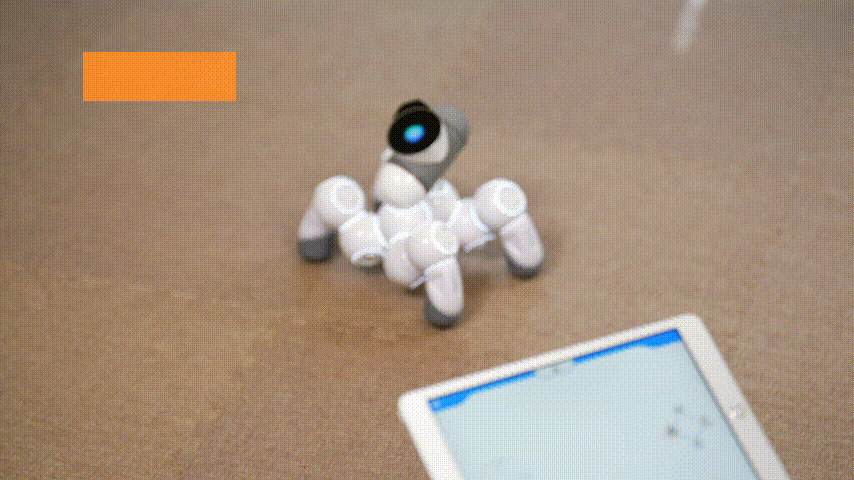
1.3 Swing
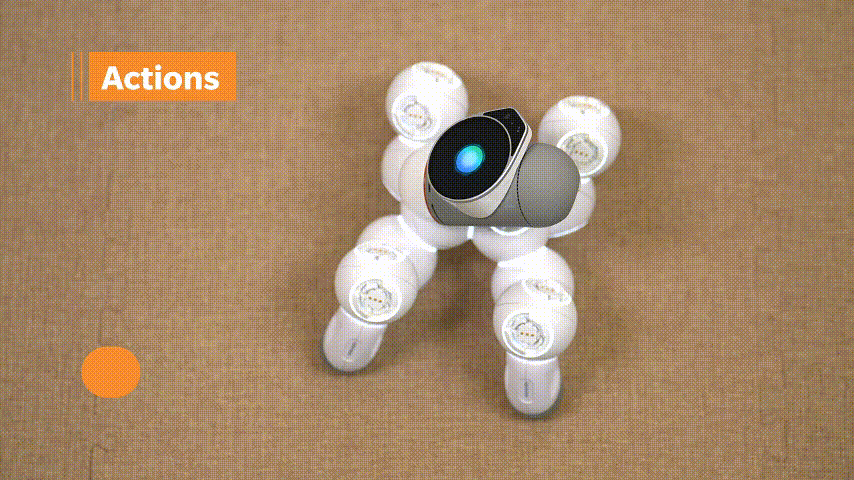
1.4 Stand up
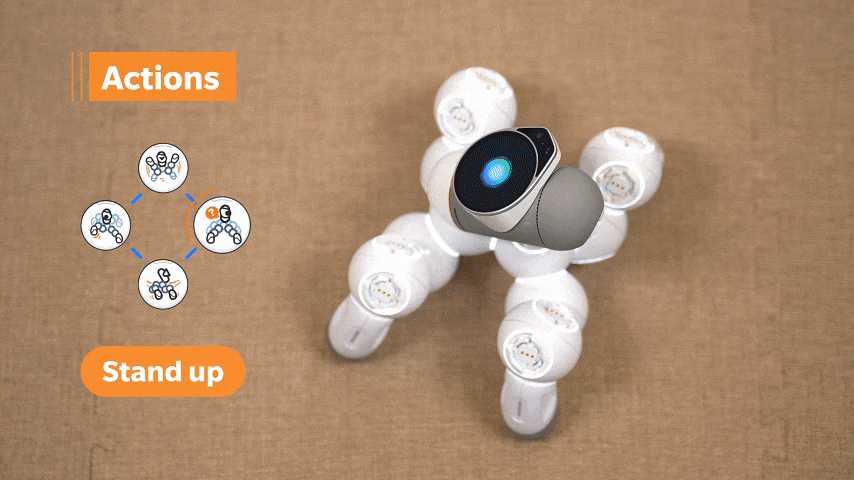
2 Directions buttons include:
Holding the icons ⬆️, ⬇️, ⬅️, ➡️, Poisonous Spider will make forward, backward, left and right turns. Now please try holding the icons⬇️,⬅️,➡️. How is your poisonous spider reacting?
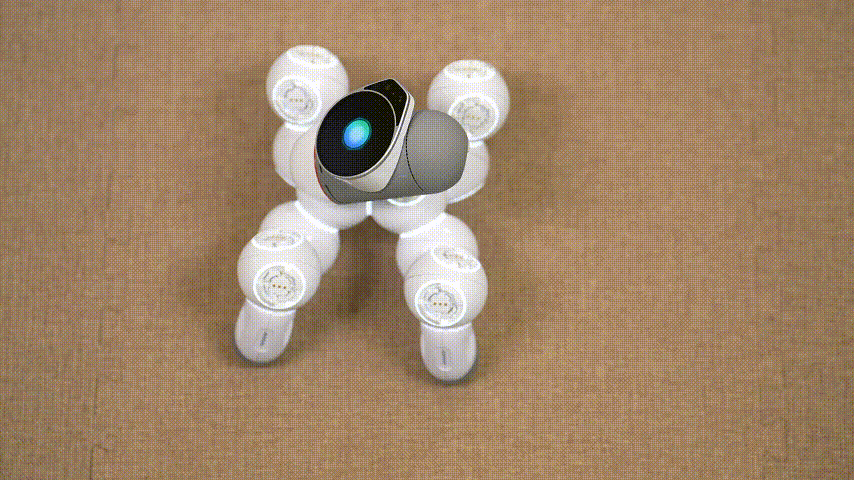
3 Camera zone
When you click the "camera" button, and then click the record button, you can record the spider's actions, and the video will be automatically saved in the Pad album. Come and try it out!
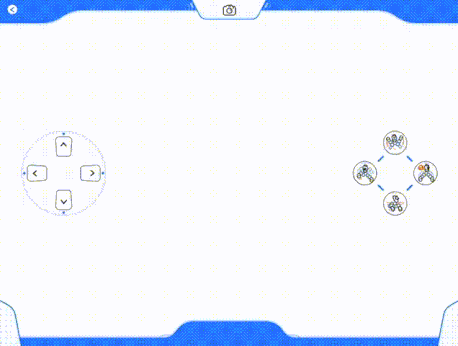
Playground Poisonous Spider
Course Highlights
1. Follow the steps to assemble the configuration 2. Control-feel the action
- Official configuration
- Bionics
- Building
- Control
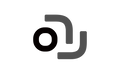


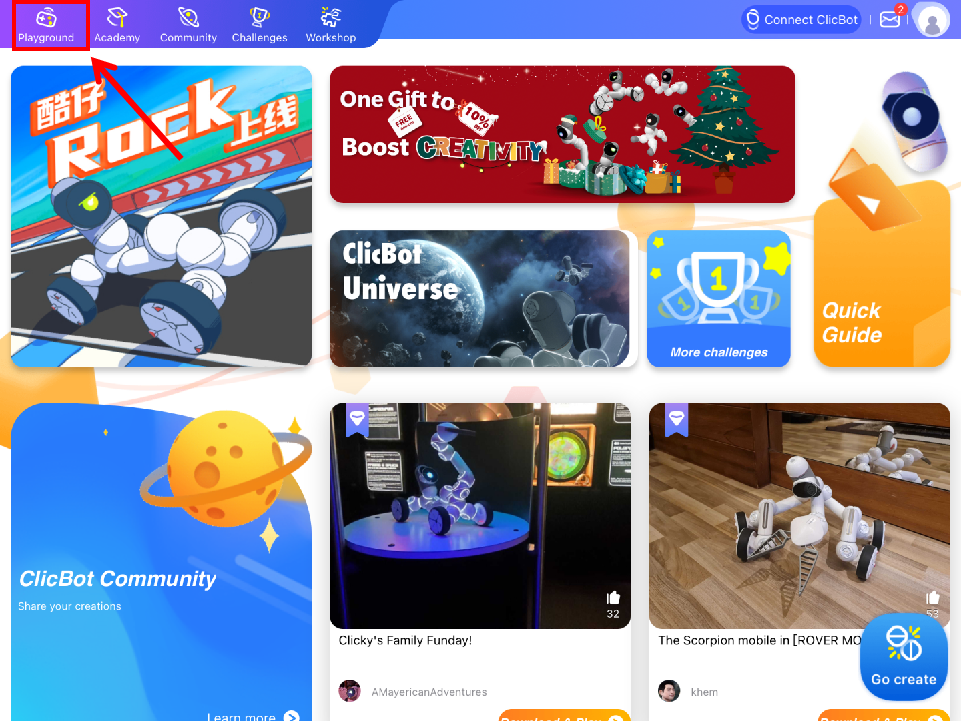

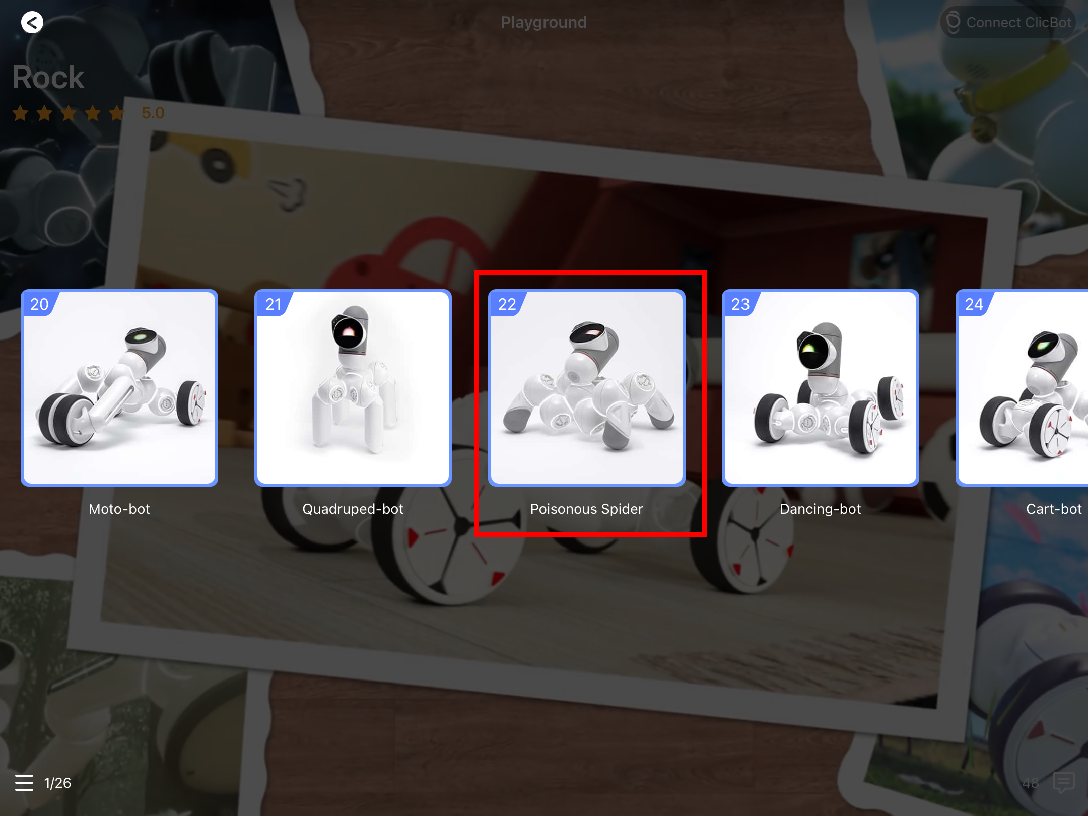
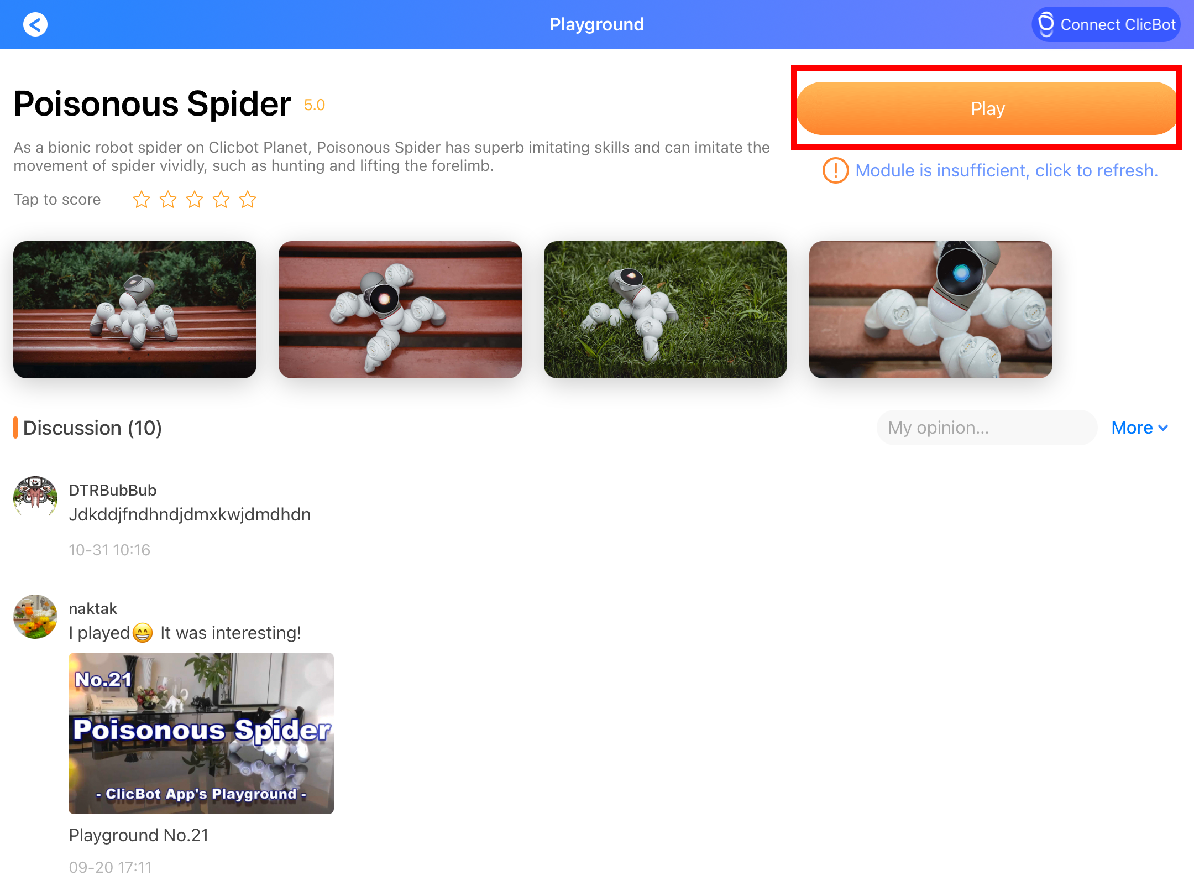


More related courses
Robot character-Bac
Playground Poisonous Spider
Playground Planet Rover
Demo Motion - 1
Demo Motion - 2
Rotation motion