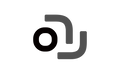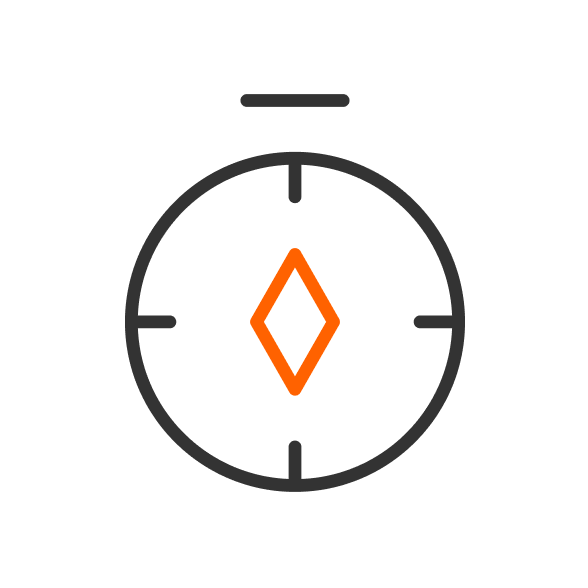-
Educational Boost: Many educational robots for children and families promote coding and problem solving in a pleasant manner.
-
Companionship: AI companion robots for home use provide emotional support, particularly for single children or during quiet times.
-
Safety and Monitoring: Security monitoring robots for home add peace of mind for parents.
-
Family Integration: Smart home integration with family robots makes daily routines smoother.
-
Fun Factor: Robot pet companions for families mimic pets without the mess, fostering responsibility.
-
Price Range: Affordability for average families.
-
Target Age: Suitability for kids, with family appeal.
-
Core Features: Education, companionship, security, integration.
-
Programming Difficulty: Ease for beginners vs. advanced users.
|
Robot Model
|
Price Range
|
Target Age
|
Core Features
|
Programming Difficulty
|
|
Miko 3
|
$199-$299
|
5-12
|
STEAM games, voice interaction, face recognition
|
Easy (app-based blocks)
|
|
Enabot EBO X
|
$799-$999
|
All ages
|
4K camera, navigation, Alexa integration, fall alerts
|
Low (app control)
|
|
Sony Aibo
|
$2,899 + $300/year
|
All ages
|
Lifelike behaviors, personality development
|
Medium (customization app)
|
|
Wonder Workshop Dash
|
$150-$200
|
6-11
|
Voice response, dancing, coding apps
|
Beginner to intermediate (Blockly to JS)
|
|
Sphero BOLT
|
$179
|
8+
|
Sensors, LED matrix, waterproof
|
Beginner to advanced (Draw/Blocks/JS/Python)
|
|
Amazon Astro
|
$1,599
|
All ages
|
Home monitoring, Alexa, patrols
|
Low (voice commands)
|
|
Loona
|
$399-$529
|
Kids & families
|
ChatGPT AI, gestures, expressions
|
Low-medium (app interactions)
|
The Rise of Family Robots in 2026
Detailed Reviews
1. Miko 3: The Educational Powerhouse
Core Features
-
A huge collection of STEAM (Science, Technology, Engineering, Arts, and Math) games and projects.
-
It responds to your voice and recognizes faces to create a bond for everyone.
-
Speaks multiple languages.
-
Tells jokes and leads fun yoga sessions. It also shares learning content that fits a child's age and interests, supporting their overall development.
-
Simple programming with an app using block coding. It's so easy—kids just drag and drop commands to make Miko dance or answer them.
Pros and Cons
2. Enabot EBO X: The All-Around Guardian
Core Features
-
Advanced V-SLAM navigation for seamless movement around the house.
-
A 4K gimbal camera for high-quality video calls and surveillance.
-
Harman audio speakers for music and stories.
-
Alexa integration for smart home control.
-
AI-powered alerts for falls or unusual activity.
Pros and Cons
3. Sony Aibo: Premium Robot Pet Companion
Core Features
-
Advanced AI that allows Aibo to develop a unique personality based on interactions.
-
Realistic movements like wagging its tail or playing fetch.
-
Expressive eyes and behaviors.
-
App-based customization for teaching new tricks and responses.
Pros and Cons
4. Wonder Workshop Dash: Fun Coding Starter
Core Features
-
Voice responses and dancing capabilities.
-
A suite of coding apps progressing from Blockly blocks to JavaScript.
-
Accessories like launchers for creative play.
-
A long 5-hour battery life and durable build for active use.
Pros and Cons
5. Sphero BOLT: Advanced STEM Explorer
Core Features
-
Tough, waterproof, and ready for any student's idea. Long-lasting battery supports a full day of creative adventures and learning.
-
Students learn to code through interactive play, makes STEAM concepts tangible and fun for every learner.
-
Suit all skill levels, Program in three ways: Draw, Blocks, or Text.
-
Free Sphero Edu App offers a rich collection of games and activities.It works on iOS, Android, and Chrome, making coding engaging for a11.
Pros and Cons
6. Amazon Astro: Smart Home Sentinel
Core Features
-
Remote Roaming Camera: Use the companion app to steer Astro around your home from anywhere. Check on pets, family, or just see what's happening. Its periscope camera extends for a better viewing angle.
-
Smart Alerts: Get instant alerts if Astro hears specific sounds. It can notify you about a smoke alarm, carbon monoxide alarm, or breaking glass.
-
Alexa on Wheels: Moves with you. Give it voice commands, play music and videos, or make video calls as it follows you around.
-
Visual ID: Astro can identify different people in your home. It uses this to give personalized reminders and messages to the right person.
-
Item Delivery: A small cargo bin lets Astro carry light items to someone in your home. An optional cup holder accessory is also available.
Pros and Cons
7. Loona: Adorable AI Pet
Core Features
-
Uses ChatGPT-4o for natural chats, questions, and play games, grows over time.
-
720P RGB camera recognizes up to five faces, identifies objects and gestures, and can monitor your home.
-
3D Time-of-Flight (ToF) sensor and LiDAR for obstacle avoidance and mapping the environment.
-
4-mic array understands more than 100 voice commands, and touch sensors let you pet it.
-
Six motors provide great mobility, letting Loona dance, roll over, and balance on two wheels. You can also control it with a phone app.
Pros and Cons
Choosing the Right Robot for Your Family
Step 1: Define Your Family's Primary Goal
| Primary Goal | Type of Robot | Example Functionality |
| Education & STEM Learning | Educational/Coding Robots | Teaches programming (visual/block or text-based), problem-solving, and engineering skills through building and play. |
| Companionship & Social Interaction | Social/Companion Robots (e.g., Robot Pets) | Provides emotional support, entertainment, interaction, and can act as an advanced, low-maintenance "pet." |
| General Home Assistance | Personal Assistant/Home Hub Robots | Manages smart home devices, provides reminders, plays music, offers video calls, and may patrol the home (like a moving security camera). |
| Household Chores | Service/Utility Robots | Robot Vacuums/Mops, Lawn Mowers, Window Cleaners, or Pool Cleaners. Automates specific, repetitive tasks. |
| Specialized Care | Therapeutic/Health Robots | May offer assistance for the elderly (e.g., fall alerts, medication reminders) or aid in social-emotional development (e.g., for children with autism). |
Step 2: Consider Your Family Members' Needs
| Family Member/Group | Key Considerations | Recommended Features |
| Young Children (Ages 3–7) | Focus on simple, safe, and engaging play. Requires high durability. | Screen-free or simple interface, visual coding (if educational), choking-hazard safety, fun lights/sounds. |
| Older Kids/Teens | Focus on deeper learning, complexity, and self-expression. | Block or text-based coding (Scratch, Python), modularity (for add-ons), DIY assembly kits for engineering practice. |
| The Entire Family | Look for interactive features that encourage group activities. | Multi-user profiles, voice recognition, interactive games, ability to take photos or videos, and smart home integration. |
| Seniors or Individuals | Focus on ease of use, practical assistance, and emotional support. | Simple voice commands, health/safety alerts, clear video calling/telepresence, and a comforting, engaging personality. |
Step 3: Evaluate Essential Features and Practicalities
A. Cost & Maintenance
-
Price: Budget-friendly educational kits ($50–$300) and advanced social/service robots up to $1,000+.
-
Subscriptions: Note monthly or yearly fees. These subscriptions are often needed for the robot's premium.
-
Maintenance: Think long-term. Choose a good support brand for software updates and any repairs that might pop up.
B. Safety & Privacy
-
Data Policy: This is crucial. Always read the fine print on data collection. For robots that listen or watch, you must know what they record and who else can see it.
-
Physical Safety: If kids are involved, get a sturdy robot. Look for solid materials, a physical camera cover, and simple parental controls for your peace of mind.
C. Technical Capabilities
-
AI & Interaction: Consider facial recognition, voice recognition, emotional response, and a natural, engaging conversation style.
-
Movement & Navigation: Is it stay still or move around? Check its obstacle avoidance capabilities, whether it can navigate autonomously, and move across different floor surfaces.
-
Integration: Does it fit your current setup? Look for connection to systems like Alexa or Google Home and dependable app control.
-
Battery Life: Consider it's runtime and charge time. Pick one that matches your daily needs between charges.