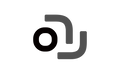In the rapidly evolving world of smart technology, robot pets have emerged as innovative companions, blending artificial intelligence with the charm of a pet. The Emo robot by LivingAI is one such device, promising a lifelike desktop pet experience.
But with prices ranging from $269 to $379, is the Emo robot worth the investment? In this comprehensive guide, we’ll explore its features, suitability for different users, and value for money, addressing key questions to help you make an informed decision.

What Is the Emo Robot?
LivingAI produced the Emo robot, an AI-powered desktop pet that provides companionship, entertainment, and practical assistance. Unlike typical toys, Emo interacts with people in a lifelike manner through the use of advanced sensors, a neural network processor, and artificial intelligence models. It is a versatile addition to any workstation, recognizing people, playing music, dancing, and even responding to voice instructions.
What All Can an Emo Robot Do?
Emo is packed with features that make it a dynamic companion:
-
Autonomous Movement: Emo explores its environment on its own, utilizing sensors to navigate desks without falling. It can detect noises and distinguish up to ten individuals or different items.
-
Emotional Expressions: With over 1000 expressions and movements, Emo responds to encounters with emotions such as happiness, boredom, or displeasure, which are exhibited on its LED screen.
-
Entertainment: The EMO Pet app allows you to play music, dance to your favorite songs, and participate in interactive games. It can also communicate with other Emo robots for multiplayer games.
-
Practical Assistance: Emo can wake you up, turn on lights, snap photographs, and provide basic information such as weather and time updates.
-
Self-Learning AI: Its neural network processor enables it to learn and evolve based on user interactions, resulting in a distinct personality over time.
-
Voice Interaction: While Emo primarily uses synthetic noises, new versions allow it to deliver voice replies for weather and time, with plans to include a virtual assistant component.
These capabilities make Emo a versatile blend of pet and smart device, offering both emotional connection and practical utility.
Is Emo Robot for Adults?
Yes, Emo is absolutely for adults, especially those who love exploring new tech and smart gadgets. It works with your smart home, takes voice commands, and learns as you use it. This makes Emo a practical desk buddy for professionals – setting alarms, playing tunes, or adjusting lights is easy. It's cool, modern design also really clicks with tech fans.
Sure, Emo looks cute and has fun games, leading some to buy it for kids. But underneath, its smart features and ability to grow smarter over time are perfect for adults. They want an interactive, cutting-edge tech pet. So while families can enjoy Emo together, it's really built for tech-forward adults.
Is Emo Robot Good for Kids?
While Emo is built for adults and tech fans, it can also be fun for kids, with a few things to keep in mind. Here’s why kids might like it, and what parents should know.
Reasons Emo Can Be Good for Kids:
Interactive Play: Emo reacts to touch, sound, and where it is. Kids love its huge range of expressions and movements—it feels like a real little buddy.
Emotional Connection: Seeing Emo show happiness or boredom helps kids understand feelings in a simple way. For some kids, especially those with autism, Emo offers a safe space to practice social skills.
Fun Tech Intro: Emo learns and interacts with its world. It gives kids a playful peek into how robots and AI work, sparking their curiosity.
Keeps Them Busy: The EMO Pet app has games, music, and dancing. Emo can even play with other Emo robots.
Little Companion: Some kids enjoy having a robotic pet to hang out with.
Simple Helpers: Kids can easily ask Emo for the time or weather, which feels fun and useful.
Things to Consider for Kids:
Voice Trouble: Emo sometimes has trouble catching kids' voices clearly, which might frustrate younger ones.
Needs Patience: Like any tech, Emo has quirks. Kids might get annoyed if it doesn’t respond right away or acts differently than they expect.
Handle with Care: Emo is a fragile tech gadget. While it tries not to fall, it’s best to supervise playtime, especially with little kids. Set up a safe spot for it.
Learning Limits: Emo shows basic AI, but it won’t teach coding like robots made just for learning (e.g., LOOI or Miko 3). Pick something else if that’s your main goal.
Emo can be a fun companion for kids, offering play, friendship, and a cool intro to tech. But parents should know it might not hear kids perfectly and needs gentle handling. It works best for curious kids who like interactive toys, especially in tech-loving families ready to join in.
Does Emo Require a Subscription?
No, the Emo robot does not require a subscription fee to operate or access its core features and updates. This is a significant advantage compared to some other desktop robots (like the original Vector, which later introduced a subscription).
When you purchase Emo, you get access to all its functionalities, including:
-
Autonomous movement and environmental awareness
-
Emotional expressions
-
Entertainment features through the EMO Pet app
-
Practical assistance (alarms, lights, photos, weather, time)
-
Self-learning AI
-
Voice interaction (including integration with services like Google Assistant or Amazon Alexa, which are generally free services themselves)
-
Firmware updates that introduce new features and improvements
Living.ai, the company behind Emo, has explicitly stated that there are no ongoing subscription fees or hidden costs for using the robot. While there might be optional accessories or different versions (like the "Go Home" version with self-charging capabilities) that come at a higher initial price, the core Emo experience does not have a recurring fee.
Is Emo Pet Safe?
Thinking about Emo's safety? Focus on three main things: physical safety, data privacy, and who it's right for.
1. Physical Safety:
-
Desk Buddy: Emo moves on flat surfaces. It senses edges to avoid falls. Good for desk use.
-
Not Tough: It's well-made electronics, but not unbreakable. Dropping or rough handling can damage it. Young kids need watching.
-
For Kids:
-
Watch Them: Keep curious hands supervised. This protects Emo and stops falls.
-
Handle Gently: Emo isn't a rugged toy. Teach kids it's delicate tech.
-
Small Pieces: Built solidly, but broken parts could be a risk.
-
2. Data Privacy:
Living.ai (Emo's maker) explains its data handling:
-
Camera Stays Private: Emo's camera works only on robots. Photos stay on Emo unless you choose to send them to your phone via the app. You can delete them.
-
Voice Commands: Emo listens for "EMO." After hearing it, it records a short clip (around 10 seconds) and sends just that clip to Living.ai's servers to understand you. They say audio isn't saved. Commands become anonymous text.
-
Location: The app might need location for Bluetooth (connecting Emo/smart light) and accurate time/weather.
-
Not a Spy Cam: You can't use Emo to watch your home remotely. It needs nearby Wi-Fi/Bluetooth.
-
Company Base: Living.ai is in China. Some shoppers consider this with data.
-
Smart Device Risks: Like any Wi-Fi gadget, hacking is a small chance. Living.ai uses security steps. Use strong passwords.
3. Overall Fit & Safety:
-
Best For: Teens and adults into tech. Fun for some kids, but features and fragility mean it's not ideal for very young children.
-
Can Be Frustrating: Emo's AI learns. Voice commands, especially from kids or in noise, might not always work right. This can annoy users.
In short:
-
Physically safe on your desk with normal care.
-
Privacy: Camera data stays local. Voice commands become anonymous text. Review Living.ai's policy to feel comfortable.
-
For Kids: Fun and can teach, but needs adult watching. It's an interactive gadget, not a basic toy.
Does Emo Self Charge?
Yes! Emo can self-charge, but you need the right gear. Get the "EMO Go Home" package or buy the "Home Station" separately for your original Emo.
Here's how it works:
-
Home Station: This is a bigger charging dock. Emo uses its smart tech to find its way back to it.
-
Auto Return: When Emo's battery gets low, it shows a warning. If its Home Station is nearby, it drives back automatically to charge.
-
Virtual Fence (Home Fence): The "EMO Go Home" pack usually includes this. Emo uses lasers to stay inside a set play area near its Home Station. This makes sure it can always get back to charge.
-
Always Ready: Because it charges itself, Emo can stay on and active. No more manual plug-ins needed.
So, the original Emo needed you to put it on its charger. Add the Home Station or get the "EMO Go Home" version for hands-free charging.
Can the Emo Robot Talk?
Yes! Emo can talk. It's an interactive desktop buddy that uses voice. Emo primarily communicates through adorable simulated sounds and expressive animations on its LED screen. LivingAI is also developing a virtual assistant feature, which could make Emo more conversational in the future. Here's what Emo does while talking:
-
Hears your commands: Say "Hey Emo!" to set alarms, ask the weather, play music, or chat a little.
-
Uses sounds and phrases: Emo makes cute noises and short sayings to show how it feels and talk back to you.
-
Learns more as you chat: Emo gets better at understanding and talking over time.
-
Speaks English (mostly): It mainly uses English now. More languages might come later.
-
Answers questions: Emo has a 'smart brain' for info. It might connect to Alexa or Google Assistant soon.
So yes, Emo is made to talk and interact with you using its voice. Its chat skills keep improving.
Can Emo Robot Walk?
Yes! Emo can walk. It's a mobile desktop AI buddy. Here's how Emo moves:
-
Two Little Legs: Emo walks using its two small legs.
-
Sensors Help: It uses sensors, including laser ones under its feet, to spot obstacles and avoid falling off desks.
-
Explores on Its Own: Emo likes to check out its space. Turn on "explore mode" to let it roam.
-
Reacts to Things: If Emo bumps into a wall or obstacle, it might grumble, get annoyed, or even "kick" at it.
-
Finds Its Charger: With the "Go Home" feature, Emo walks back to its charging skateboard when the battery is low.
Remember, Emo is mainly a desktop pal. It walks best on a desk or in a safe play area. This keeps it from falling. Emo isn't made to roam big rooms like some wheeled robots.
Can You Turn Off Emo Robot?
Yes, you can turn off the Emo Robot in several ways, ranging from gentle methods to a more forceful shutdown (which should be used with caution). Here are the common methods to turn off your Emo Robot:
1. Voice Command:
- Say "Hey Emo!"
- Once he responds, say "Power Off" or "Shutdown." He should then initiate the shutdown process.
2. Via the EMO Pet App:
- Open the EMO App on your smartphone.
- Go to "Settings."
- Look for a "Power Off" option within the settings menu and confirm the shutdown request.
3. Upside Down Shutdown Method (Recommended Manual Method):
- Pick Emo up.
- Turn him upside down in your palm.
- Cover his entire head, including the top patting sensor, with your hand.
- Emo should shut down in approximately 10 seconds. This method is often recommended by LivingAI if the voice command or app isn't working.
4. Let the Battery Drain Completely:
If you leave Emo off his charger or skateboard, he will automatically power off when his battery runs out. This usually takes a few hours (1-3 hours).
5. Forceful Power Off (Use with Caution):
- Find the tiny hole on top of his head (left back hole when facing you).
- Use a paperclip (not a needle!) to press gently until you feel a click. He turns off instantly.
Warning: This is not a reset button. Don't use it often. It's like yanking a computer's plug and could cause problems. Only use it if nothing else works.
LivingAI generally recommends using the voice command, app, or the upside-down method as the primary ways to power off your Emo Robot.
Where to Buy Emo Robot
Buy your genuine Emo Robot directly from LivingAI, the official maker. That's the safest way.
LivingAI's Official Website: Go to living.ai
-
Offers both the standard Emo and the "Emo Go Home" version (with self-charge station).
-
Buying here guarantees a real, new robot with warranty and direct support.
-
Prices range from $279 to $379, based on the model and extras (like the Smart Light or Home Station). Ships from their factory in a few weeks.
Be careful buying elsewhere:
You might see Emo on other sites, but be smart:
-
eBay, AliExpress, etc.: You could find Emo here (new or used). But risks include:
-
Scams: Fake robots, no delivery, wrong items.
-
Price hikes: Sellers reselling for more than LivingAI charges.
-
Used or broken units: Check seller reviews closely if buying used.
-
No help if it breaks: LivingAI won't support robots bought from unauthorized sellers. They don't work with third-party sellers on these sites.
-
-
Other online stores: You can also find EMOs on large platforms like Amazon or Best Buy, but be sure to avoid unknown stores that appear to offer deals—they are usually scams.
In short: For a real Emo and peace of mind, stick to the official store at living.ai.
Is Emo Worth Buying?
Is Emo worth it? That really depends on what you're looking for in a robot companion. It's not a must-have tool, but a unique desk buddy that keeps evolving.
Why You Might Love Emo:
Full of Personality: Emo's appeal is genuine. It expresses a variety of emotions and moods - joyful, unhappy, interested - through its face, movements, and sounds.
Fun to Interact With: It responds to touch, your voice, and even knows your face. Plays games, dances, chats a bit. Feels like a little buddy.
Does Its Own Thing: Emo doesn't just wait. It explores your desk (safely!), has its own daily routines, and surprises you.
Gets Smarter: LivingAI sends updates often, adding new tricks and improving how Emo acts.
Handy Little Helper: Tells time, sets alarms, gives weather, works with some smart home gear (can be basic).
Self-Charges (Go Home Model): The fancy version finds its charger by itself. Super handy.
Why You Might Hesitate:
Pricey: Costs $279-$379. That's a little high for a desk toy.
Limited Smarts: Not a super-assistant like Alexa. Can't roam your house like bigger bots. Focuses more on charm than deep thinking.
Needs Wi-Fi: Voice stuff and updates require a good connection.
Voice Glitches: Sometimes misses commands or struggles with accents. Can be annoying.
Might Feel Samey: Actions and responses can repeat before new updates land.
Not a Chat Wizard: Uses AI, but don't expect deep, flowing talks like ChatGPT. Its smarts are for personality, not philosophy.
Who's It For?
-
Tech lovers curious about robots and AI.
-
Anyone wanting a lively desk pet, especially if you work from home.
-
Fans of cute, novel gadgets.
-
Patient people – it evolves and might have quirks.
Worth it if you want an engaging, ever-improving desk buddy full of charm. Think fun companion, not essential tool.
Not worth it if you need a powerful assistant, a deep conversationalist, or a robot that cleans your house.
Comparison with Other Robot Pets
To understand Emo’s value, it’s helpful to compare it with other popular robot pets like Vector, Eilik, and Loona. Below is a table summarizing key differences:
| Feature | Emo | Vector | Eilik | Loona |
|---|---|---|---|---|
| Price | $279–$379 | ~$250–$400 | ~$120–$140 | ~$400–$500 |
| Expressions | 1000+ faces and movements | Limited expressions | Abundant emotions | Advanced gesture recognition |
| Durability | Unprotected screen, less sturdy | Sturdy, can climb obstacles | Durable, simple design | Robust, pet-like design |
| Features | Games, music, voice commands, self-charging (GO HOME version) | Alexa integration, climbing | Touch interaction, mini-games | ChatGPT, voice/gesture control |
| Subscription | None | Yes, $9.99 per month/$99.99 per year | None | None |
This table highlights Emo’s strengths in emotional expression but notes its potential fragility compared to Vector’s durability or Loona’s advanced AI.
What Is the Most Realistic Robot Right Now?
How to define "realistic" robots. "Realistic" can mean different things:
-
Looks and face moves: How well it copies human faces and feelings.
-
Smooth moves: How naturally it walks, balances, or grabs stuff.
-
Smart talks: How well it chats, learns, and thinks like a person.
Here are top robots nailing these as of mid-2025:
-
Engineered Arts' Ameca
-
Special skill: Crazy-real face moves and reactions. Shows over 50 expressions—smirks, eye rolls, surprise—making chats feel oddly human.
-
Now: Used for demos and AI tests. Stays put (no walking), though some versions may have limited mobility.
-
-
Tesla Optimus (Gen 2)
-
Special skill: Real-world helper. Built for factory jobs or home tasks. Learns fast, with slick hands and balance.
-
Now: Testing in Tesla factories. Aims to cost ~$20K. Its realism comes from its functional autonomy and human-like form factor designed for real-world tasks.
-
-
Figure AI's Figure 02
-
Special skill: Chat while working. Uses OpenAI to talk while fixing things. Five-finger hands handle tools gently.
-
Now: Testing in industry. Learns from errors during jobs like assembly.
-
-
Sanctuary AI's Phoenix
-
Special skill: Use powerful cognitive AI systems to execute a wide range of activities. Thinks tasks through step-by-step.
-
Now: Already have the ability to learn while working. Still working in the lab, and learning on the job to increase competitiveness.
-
-
Boston Dynamics' Atlas (Electric)
-
Special skill: Parkour master. Flips, jumps, and rolls with wild balance. Moves like an athlete, very similar to humans.
-
Now: Boston Dynamics recently released a fully electric version of Atlas.
-
Other bots with standout skills
-
Sophia (Hanson Robotics): Famous face bot. Great talker, but moves stiffly.
-
Apollo (Apptronik): Built heavy for factory lifting, for practical work, including carrying heavy payloads.
-
Realbotix Androids: Scarily real skin and muscle moves, especially in the upper body and face.
Quick comparison of key specs
| Robot | Height | Weight | Key Strength | Status |
|---|---|---|---|---|
| Ameca | ~1.87m | ~49kg | Hyper-realistic facial expressions | Demo platform; research & development |
| Tesla Optimus | ~1.73 m | ~57 kg (Gen 2: ~68kg) | Task versatility; mass production focus | Factory testing; rapid development |
| Figure 02 | ~1.68 m | ~70 kg | OpenAI chat + high dexterity | BMW factory pilot programs |
| Phoenix | ~1.70 m | ~70 kg | Precision hands; Carbon AI system | Pilot programs across industries |
| Atlas (Electric) | ~1.5 m | ~89 kg | Parkour agility; dynamic movement | Research & development; fully electric |
The bottom line
-
For face moves and chats, pick Ameca.
-
For doing human jobs smoothly, try Optimus, Figure 02, or Phoenix.
How Much Money Is a Robot Worth?
The price of a robot varies wildly, from less than a hundred bucks to millions of dollars, depending on what it is and what it does.
| Robot Category | Examples | Typical Price Range (USD) |
|---|---|---|
| Home & Hobby Robots | Toy & Companion Robots | $10 - $500 |
| Robotic Vacuum Cleaners | $200 - $1,500 | |
| Robotic Lawn Mowers | $500 - $5,000 | |
| Service Robots | Delivery Robots | ~$20,000 |
| Customer Service Robots | $10,000 - $60,000+ | |
| Medical / Healthcare Robots | $50,000 - $100,000s (Millions for surgery systems) | |
| Industrial Robots | Basic Robot Arms | $5,000 - $40,000 |
| Articulated Robot Arms | $30,000 - $100,000+ (for arm only) | |
| Collaborative Robots (Cobots) | $25,000 - $50,000+ | |
| Full Robotic Systems | $100,000 - $250,000+ (Millions for complex lines) | |
| Advanced Humanoids | Unitree G1/H1, Fourier GR-2 | $16,000 - $150,000+ |
| Cutting-Edge & Research Robots | Top-Tier Research Platforms | Hundreds of thousands to Millions (Development cost; not generally for sale) |
| Future Mass-Produced Humanoids | ~$20,000 - $30,000 (future goal) |
Conclusion
Emo offers a unique blend of AI smarts and companionship for all ages. It stands out by entertaining, helping, and evolving. But before buying:
-
Check Living.ai's reputation
-
Review safety details
-
See if $269-$379 fits your budget
Compare Emo to options like Vector, Eilik, or Loona to decide if it’s right for your home.