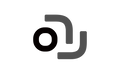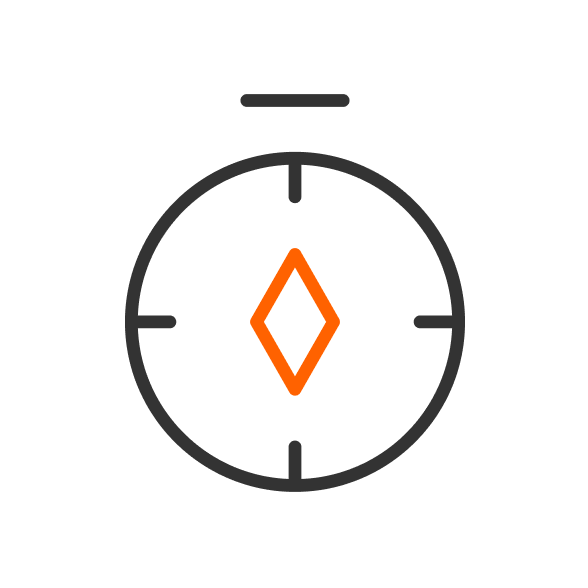Toy robots in 2025 are really powerful. They mix learning and play, making them perfect kid companions. These smart toys bring fun and build key skills: coding, engineering, and emotional smarts. This guide shows why toy robots are a great pick. Learn what to look for when buying one. See 2025's best robot toys too. We help you choose wisely for your child.
Why Choose Toy Robots for Your Child?

Toy robots aren't just fun toys; they're cool ways to learn and grow. Here’s why kids love them:
-
Learning Power (STEM/STEAM): Robots teach science, tech, engineering, arts, and math (STEAM). Kids explore physics and computers by playing hands-on. Building a robot kit shows how machines work. Coding it starts tech interests early.
-
Coding Basics: Many robots use simple apps with Blockly or Scratch. This makes coding easy for starters. Bigger kids can try Python, learning key future skills.
-
Building Skills: Making robots shows how gears and sensors work. This hands-on play boosts space understanding and problem-solving. Kids fix issues while building.
-
Smart Thinking: Robots push kids to solve puzzles. If a robot acts wrong, they figure out why. This builds toughness and logic.
-
Social Feelings: Robots with feelings help kids practice talking. They’re non-judging friends, great for shy kids. They also teach teamwork during group play.
-
Super Fun: Robots dance, hear voices, and sense things. This fun keeps kids learning excitedly. It turns lessons into adventures.
Recommendations for the Best Toy Robots of 2025
Here are some of the top toy robots for 2025, based on expert reviews and current trends. Each includes key features, advantages, disadvantages, and target audience.
| Robot Toy |
Price |
Key Features |
Advantages |
Disadvantages |
Target Audience |
| Makeblock mBot |
$80 |
3D instructions, gamified app lessons, pre-programmed modes, durable frame, expandable |
Affordable, introduces mechatronics, ideal for Lego fans |
Limited configurations without extra parts, struggles on non-smooth floors |
Ages 8-12, coding beginners |
| Sphero Mini |
$50 |
Remote control to coding, sensors (stops at walls, says "ouch"), portable |
Easy, intuitive, engaging for elementary kids |
Easy to lose, delicate, basic accessories |
Ages 5-8, new coders |
| LEGO Boost Creative Toolbox |
$326 |
Buildable robots, drag-and-drop coding, LEGO integration, guided activities |
Creative, fun for LEGO lovers, clear instructions |
Pricey, requires tablet/smartphone |
Ages 7-12, building enthusiasts |
| Botley The Coding Robot 2.0 |
$55 |
Programs 150 steps, screen-free, obstacle avoidance, line-following |
Teaches sequencing, screen-free, durable |
Limited advanced features, may need adult help |
Ages 5-7, early coders |
| Wonder Workshop Dash Robot |
$211 |
App-based, supports Blockly/Python, light/sound sensors, expandable |
Highly educational, supports advanced coding |
Expensive, may overwhelm younger kids |
Ages 6-11, advanced learners |
| Miko Mini |
$140 |
Voice control, touch sensors, emotional intelligence, games |
Personalized learning, aids emotional development |
Higher cost, needs Wi-Fi |
Ages 7-9, interactive play |
| Sillbird STEM 12-in-1 |
$25 |
Solar-powered, 12 configurations, eco-friendly |
Affordable, great for renewable energy interest |
Limited activities, sunlight-dependent |
Ages 8+, eco-tech enthusiasts |
Makeblock mBot: Your Child's First Robotics & Coding Friend
The Makeblock mBot is a great first robot for kids aged 8-12. This starter kit makes learning robotics, coding, and how machines work fun and easy. It gives you both low cost and big learning value. Kids get real hands-on building that's more than just playtime.
What Makes the mBot Stand Out?
The mBot isn't just a toy; it's a tough learning tool packed with great features:
-
Strong Metal Parts: Unlike cheaper kits, the mBot uses real metal pieces. This means it lasts long and shows kids actual engineering parts. Parents ask, "Will this break fast?" With the mBot, no way. Its tough build handles rough play.
-
Easy 3D Build Guide: Putting the mBot together teaches a lot. Makeblock gives clear 3D steps. This makes building simple and fun, even for little kids. Seeing their robot form builds confidence fast.
-
Fun Coding App (mBlock): Learning kicks off with the mBlock app. It turns coding into cool games. Kids program the mBot's moves and sounds using easy drag-and-drop blocks (like Scratch). Parents wonder, "Can my child learn coding from zero?" The app makes it simple and exciting.
-
Safe, Tough Body: Made from strong, non-toxic metal, the mBot survives bumps and drops. Its open frame lets kids see how stuff works inside. This sparks questions about electronics and machines.
-
Grows With Your Child: Here's the mBot's best part for lasting fun. The basic kit does cool things, but you can add way more. It works with extra Makeblock sensors, parts, and even LEGO bricks. Parents worry, "Will my kid get bored?" The mBot's add-ons mean endless new projects. It keeps up as skills improve.
Considerations Before Buying:
While the mBot is great, know these points:
-
Needs Extra Parts for Cooler Projects: Out of the box, the mBot builds a few basic bots (like line-followers). To do more advanced stuff, you'll want extra Makeblock packs. Parents ask, "What else do I need to buy?" Plan for add-ons later—they make it way better.
-
Rough Floors Are Tricky: Its small wheels and low build mean it loves smooth, flat floors. Carpets or bumpy areas might stop it. Parents wonder, "Will it work on my living room carpet?" Just know smooth surfaces work best.
-
Younger Kids Might Need Help: The 3D guides rock, but kids near age 8 could need a hand building first or fixing tricky code. This is a great chance to team up and learn together.
Sphero Mini: Your Child's Fun First Step in Coding
The Sphero Mini is a zippy little robot ball, perfect for kids 5-8 starting with coding. Its small size and price make learning playful. It's a cool mix of toy and learning tool – fun but teaches first tech skills.
What Makes Sphero Mini Stand Out?
Don't be fooled by its size; the Sphero Mini packs fun learning features:
-
Easy Start to Coding: Its best trick? Learning in steps. Kids first drive the ball with a phone joystick. Then, draw paths for it to follow. Finally, they use simple block coding (like Scratch) to make it move. This answers parents: "How will my child learn coding from nothing?" It's super simple.
-
Fun Sensor Reactions: This isn't just a remote ball. It feels bumps! Code it to flash colors or "say ouch" when hitting walls. This playfulness makes coding feel alive. Kids see how actions cause reactions right away.
-
Goes Anywhere: Golf-ball size means easy carrying. Toss it in a pocket or backpack. Perfect for travel, playdates, or small rooms. Parents ask, "Can my child play anywhere?" Yep, pretty much!
Considerations Before Buying:
-
Easy to Lose: Its tiny size means it can vanish under couches fast. Keep an eye on it, especially with little kids. Parents ask, "Will it get lost easily?" Yep, it might. A clear play area helps.
-
Not for Rough Play: Tough for its size, but avoid big drops or rough handling. Best on smooth floors. Toss it around? Nope. Treat it gently.
-
Basic Starter Gear: Comes with a charger and simple toys like mini bowling pins. Want fancy add-ons? You'll buy them apart. Don't expect many extras in the box.
LEGO Boost Creative Toolbox: Unleash Imagination Through Building and Coding
Got a LEGO fan aged 7-12? The Boost set (#17101) mashes classic bricks with simple coding. Seriously fun robot building. Watch their creations move, talk, and think. It’s hands-on magic that brings builds alive. Way cooler than regular LEGO!
What Makes LEGO Boost Creative Toolbox Stand Out?
Boost isn't just building; it gives LEGOs personality:
-
Five Robots in One Box: Build five cool, interactive pals:
-
Vernie: Walks, talks, dances!
-
Frankie: Purrs and plays like a real cat.
-
Guitar4000: Code your own songs.
-
M.T.R.4 Rover: Drives with swap-out tools.
-
Autobuilder: Makes tiny LEGO models itself. More builds = lasting fun. Parents ask, "Will one robot bore my child?" Nope! Fresh options keep excitement high.
-
Easy Drag-and-Drop Coding: The free app uses simple picture blocks. Kids snap actions together fast. Watch their robot move now! No typing needed. Parents wonder, "Can my child code from scratch?" Yes! It’s made for first-timers.
-
Works With All LEGOs: Best part? Fits your kid’s current LEGO stash. Put motors in their castle or car. Make a drawbridge lift! Your old sets get smart upgrades.
-
Fun App Challenges: Guided missions teach coding step-by-step. Not boring lessons—playful games that feel like adventures.
Considerations Before Buying:
-
Higher Price Point: LEGO Boost costs more than basic robot kits. Parents ask, "Is it worth the investment?" Yep, it gives tons of LEGO parts, five builds, and great software. But plan your budget.
-
Needs a Tablet/Phone: Boost only works with its free app on phones or tablets. No desktop computer use! Families without one must know this. Check LEGO's site to see if your device works.
-
Battery Life: The Boost "brain" uses six AAA batteries. It eats batteries fast with regular play. Get rechargeable ones—saves money and planet.
Botley The Coding Robot 2.0: Screen-Free Fun for Early Coders
Botley 2.0 is perfect for kids 5-7 starting coding. No screens needed! It's totally hands-on. Botley's cool because it makes learning coding basics fun and real. Kids play and learn together.
What Makes Botley The Coding Robot 2.0 Stand Out?
-
Botley 2.0 is made for little kids, focusing on easy play and first skills:
-
Totally Screen-Free Coding: Botley’s biggest plus! No app or computer needed. Kids use an easy remote. Press buttons: forward, back, left, right, loop. Make command chains fast. Parents ask, "How will my child code without screens?" Botley’s your answer.
-
Handles 150 Steps: Don’t think no screen means too simple. Botley remembers 150-step programs. Kids build complex paths and tricks. This grows harder puzzles as they learn.
-
Dodges Obstacles: Sensors help Botley see stuff in its way. Code it to dodge things. Teaches "if-then" logic hands-on. Adds fun layers to coding games.
-
Follows Black Lines: Botley zips along black lines on paper or mats. Comes with track cards. Set up mazes! Shows how sensors read the world.
-
Tough Kid-Proof Build: Made to survive kid drops and bumps. Parents worry, "Will it break?" Nope! Its strong build lasts.
Considerations Before Buying:
-
Limited Advanced Features: Great for basics, but Botley 2.0 won’t do complex coding or other technologies. It’s a starter tool. If your kid masters simple steps fast, they’ll want fancier robots soon.
-
Little Kids Might Need Help: The idea is easy, but 5-year-olds could need grown-up help first. They’ll learn to enter commands, fix mistakes, and grasp stuff when Botley acts funny. Perfect chance to learn together.
-
No Screen Coding Later: Botley skips block or text coding. It sticks only to command logic. Kids miss those skills here.
Wonder Workshop Dash Robot: A School-Favorite for Coding Adventures
The Wonder Workshop Dash Robot is a popular, fun learning robot. It's a classroom favorite for teaching basic to complex coding. Made for kids 6-11, Dash is a hands-on learning tool. It turns coding ideas into real fun.
What Makes Wonder Workshop Dash Robot Stand Out?
Dash isn't just a toy; it's a smart learning buddy with features that grow:
-
Comprehensive App-Based Learning: Dash works with free, easy apps (Go, Path, Blockly, Wonder, 'Code with Robots'). These apps offer different levels. Kids move from simple driving to drawing paths, then block coding and even Python. Parents ask, "What kind of coding will my child learn?" Dash gives a great learning path for different ages and styles.
-
Supports Multiple Coding Languages: Dash uses visual block coding (like Blockly) and introduces Python. As kids master blocks, they see real code. This preps them for harder languages. It answers, "Will this robot grow with my child's coding skills?" Yes, Dash is made for long-term learning.
-
Built-in Light and Sound Sensors (and more!): Dash has sensors to interact. Light sensors see brightness. Sound sensors react to noise (like claps). An IR sensor spots other Dash bots or objects. It also has fun LED lights and a speaker for sounds or voices. These sensors let kids code creative challenges. They learn how robots sense the world.
-
Highly Expandable and Customizable: Dash can be built on. Its head has a LEGO connector. Kids add LEGO builds or included pieces like a catapult. Wonder Workshop sells extras like the XyloBot for music coding. This tackles, "Will my child quickly get bored?" Add-ons mean endless projects.
Considerations Before Buying:
-
Higher Cost: The Wonder Workshop Dash Robot is a top-tier learning bot with a higher price. Parents ask, "Is the price justified?" The cost matches its advanced features, tough build, full app system, and school use.
-
May Overwhelm Younger Children (at first): 'Go' and 'Path' apps are easy for little kids. But Dash's full power (like Blockly or Python) might confuse some 6-year-olds new to coding. Grown-up help is good at first. They help kids use apps and grasp ideas. Check if your child is ready for puzzle-solving.
-
Requires a Compatible Tablet or Smartphone: All Dash coding uses its apps. You need a tablet or phone. It works with iOS or Android tablets/phones. It won't run alone or on computers. Check you have a working device before buying.
Miko Mini: Your Child's Smart Learning Pal
The Miko Mini isn’t just a toy—it’s a smart little buddy for kids 7-9. This clever robot mixes real learning with fun chats. It feels like a friendly playmate, not just another screen or quiet toy. Seriously engaging!
What Makes Miko Mini Stand Out?
Miko Mini feels like a real chatty friend thanks to clever tech:
-
Talk Like Friends: Miko chats back when kids speak. Ask questions, share stories, start games—just talk! Parents ask, "Can it really talk naturally?" Yep! It handles real chats like a buddy.
-
Touch That Talks: Pat its head? Happy sounds! Gentle poke? Starts a game. Touch sensors make play feel alive. This touch-feels-real bond hooks kids.
-
Gets Their Feelings: Miko reads moods from voices and moves. Kid seems sad? It comforts or suggests happy games. Parents wonder, "Will it understand my child?" It really tries—and often nails it.
-
Loads of Fun Stuff: Packed with games, stories, puzzles, and dance breaks! Always fresh things to try. Parents worry, "Will boredom hit fast?" Nope! New updates keep it buzzing.
Considerations Before Buying:
-
Pricey: Miko Mini costs more than basic robot toys. Parents ask, "Is it worth it?" Its value lies in smart AI, personal chats, and new stuff added often.
-
Needs Wi-Fi to Full Functionality: Must connect to Wi-Fi for games, updates, and full smarts. Basic stuff works offline, but a rich interactive experience needs the internet. Important if your Wi-Fi’s spotty or trips happen.
-
Extra Content Costs $$: Comes with free games, but premium content needs a subscription. That’s an extra monthly bill. Factor that in!
-
Has a Tiny Screen: Mostly voice-run, but some games use its little face screen. Not totally screen-free! But it’s just extra fun, not the main thing.
Sillbird STEM 12-in-1 Solar Robot Kit: Build, Learn, Sun-Powered Fun
This solar robot kit is a fun, easy-on-your-wallet start for kids 8+ into robots and green power. They get hands-on building that makes robots move using sunlight—no. No batteries ever needed!
What Makes the Sillbird STEM 12-in-1 Solar Robot Kit Stand Out?
This kit offers a fun, hands-on way to learn solar power and mechanics:
-
Builds 12 Different Robots from One Kit: This variety keeps kids engaged longer. One set of parts creates 12 working robots. Kids build animals (like a crab or dog) and vehicles (like a car or boat). Parents often ask, "Will one robot hold their interest?" Building different models keeps it exciting and explores new movements.
-
Powered Entirely by Solar Energy: Kids learn solar power directly. A small solar panel runs each robot using sunlight. It makes gears move with no batteries needed. Parents love this and ask, "How does it work without batteries?" The kit shows renewable energy in action.
-
Simple, Engaging Assembly: Kids aged 8+ can build it easily. Parts snap together with little adult help. They learn how mechanics connect and see the solar panel work. It teaches basic engineering ideas through hands-on building.
-
Eco-Friendly and Educational: Using only solar power teaches about sustainability. It naturally shows kids renewable energy and caring for our planet. This makes learning about green energy fun and interactive.
Considerations Before Buying:
-
Limited Activities After Building: Building 12 robots is fun, but play after is simple. Finished robots only move in sunlight. There’s no coding, apps, or complex actions. Parents ask, “What does it do after building?” Play mostly means watching it move. The main fun is building and learning mechanics.
-
Sunlight-Dependent for Operation: This big drawback answers a key parent question: “Does it work inside or when cloudy?” Robots need direct strong sunlight. They won’t work indoors, on cloudy days, or at night. Play only happens outdoors in sun or under a very bright lamp (sunlight is best).
-
Not a Coding Kit: Remember, this kit teaches mechanics and solar power, not coding. If you want programming lessons, pick a different robot kit.
Key Factors to Consider When Choosing an AI Robot Toy
-
Purpose: Pinpoint the goal—coding skills, engineering fun, or playful interaction. This decides between a smart bot or basic buddy.
-
Age Appropriateness: Fit the toy to your kid’s age and abilities. Tots (3-6) need simple buttons. Big kids (7-12) manage trickier builds or code.
-
Budget: Bots run $10 to $300+. Weigh cost against learning power and lifespan. Lower-priced picks still pack good lessons.
-
Coding Language and Interface: See what coding style it uses. Blockly’s great for newbies. Python challenges older kids.
-
Educational Value: Hunt STEM toys teaching logic, clever thinking, or creativity through tasks or apps.
-
Durability and Safety: Confirm it’s sturdy and child-safe, especially for toddlers. Skip flimsy bits or tiny pieces.
-
Features and Interactivity: Sensors, voice commands, or cool tricks—these boost the fun factor.
-
Learning Curve: Check how user-friendly it is. Some bots need adult help; others let kids play solo.
-
Expandability: Kits with add-ons mean more adventures later. They adapt as skills grow.
-
Brand Reputation and Reviews: Research makers for trustworthiness. Real parent feedback reveals how toys actually work.
Weighing these points lands you a bot that’s a blast, teaches tons, and sparks imagination.
FAQ
What is the best robot toy for a 5-year-old?
For a 5-year-old, focus on easy, hands-on fun.
-
Best without screens: Botley 2.0 (you press buttons to tell it what to do) or Robot Mouse (you use cards to plan its path).
-
Good with a simple app: Sphero Mini (you can drive it like a remote control car first).
How much do good robot toys cost?
Robot toys can cost anywhere from around $20 to over $250.
-
Cheaper Robots ($20 - $70): These are usually for younger kids or just basic fun. They might move around or have simple buttons to press.
-
Mid-Range Robots ($70 - $150): These are often the "sweet spot" for learning. You'll usually use an app to code them, and they might have more sensors or can be expanded.
-
Expensive Robots ($150+): These are the most advanced. They might have smart AI, complex building, or teach higher-level coding. Some might even need a monthly fee.
Are robot toys safe for toddlers? For toddlers, choose robots like the VTech Jot Bot with no small parts and durable construction. Always supervise young children.
Can robot toys help with STEM education? Absolutely. Robots like the Makeblock mBot and LEGO Boost teach STEM concepts like coding, engineering, and problem-solving through interactive play.
What are the best robot pets for kids?
Choosing the best robot pet for a kid depends on whether you're after a friend or a learning tool.
For a Robot Friend:
For a Robot Learning/Coding Tool:
-
Botley 2.0: Screen-free coding via button commands. (Perfect starter logic for young kids)
-
PYXEL: App-programmable pup using blocks or text. (Ideal for older kids learning real code)
-
Sphero Mini: Tiny ball driven or coded via app. (Fun intro to app coding)
Are there robot toys that can be programmed? Many robots, including the Wonder Workshop Dash and Makeblock mBot, are programmable via apps, offering both beginner and advanced coding options.
Conclusion
Toy robots in 2025 are awesome learning tools, letting kids dive into coding, engineering, and creativity. Thinking about things like age, budget, and learning value helps find the right robot buddy. Top picks—from the budget-friendly Sillbird STEM kit to the feature-packed LEGO Boost—fit all ages and interests for a great experience.