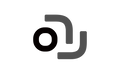Enabot EBO X stands out as a multifunctional family companion robot. Priced at $999, it promises to enhance home safety, provide companionship, and offer entertainment. But is the Enabot EBO X worth the investment?
Is the Enabot EBO X Worth the Price?(Brief summary)
Enabot EBO X Pros and Cons
| Pros | Cons |
|---|---|
| High-quality 4K camera with night vision | Expensive at $999 |
| Multifunctional: security, companionship, entertainment | Clunky app and setup process |
| Premium design and durable build | Struggles with carpets and uneven surfaces |
| Alexa integration for smart home control | Slow command recognition |
| Privacy-focused features (local storage, manual controls) | Limited personality in interactions |
If you want a full-featured AI companion, especially for elderly families or pet owners seeking advanced monitoring, the Enabot EBO X is a good value for money.
However, if your needs are minimal (for example, just a basic pet camera), simpler and cheaper alternatives may suffice. Consider your specific needs and budget before buying, and you'll be able to make an informed purchase.
Meet the Enabot EBO X: More Than Just a Camera

(Image source: EBO X-AI Family Companion Robot)
The Enabot EBO X boasts a futuristic, spherical design that resembles a character from a sci-fi movie, drawing comparisons to BB-8 from Star Wars:
- Family Connection: Video call family members through its app, with the EBO X autonomously navigating towards the person calling for a face-to-face chat. Grandparents love this!
- Pet Monitoring Interaction: The 1080p camera with night vision provides a pet 's-eye view. Drive it remotely to check on your furry friend, talk to them, or even play laser pointer games via the app. (True Enabot EBO pet potential!).
- Home Guardian: Set autonomous patrol routes, receive motion/sound alerts, and get a mobile perspective of your space while away.
- AI-Powered Fun: Face recognition, voice interaction (though basic), and playful movements make it engaging, especially for kids.
Enabot EBO x Review: Key Features Reviewed
-
Design Mobility: The robot uses V-SLAM (Visual Simultaneous Localization and Mapping) technology for autonomous navigation, allowing it to map your home and move with precision.
-
Camera Quality: 4K stabilized moving camera, 8MP camera with a 106° field of view, and night vision is ideal for monitoring your home or pets. Its one-axis stabilization and 104° vertical angle adjustment ensure clear, steady footage.
-
App Controls: The Enabot app is intuitive for driving, video calls, and setting patrols (like auto-follow). Remote control is smooth over a stable Wi-Fi connection.
-
Sound Quality: With Bluetooth music playback, Harman AudioEFX speakers, and dynamic light effects, the EBO X doubles as an entertainment device.
-
AI Talking with GPT-4o mini: Powered by advanced AI, the EBO X supports interactive conversations, making it feel like a true companion. An upcoming firmware update will integrate ChatGPT for even more robust interactions.
-
Smart Watchman Capabilities: The robot can detect falls, cries for help, strangers, and even remind users to take medication, making it particularly useful for families with elderly members or young children.
Performance and User Experience
No tech is perfect. Here are common Enabot EBO issues:
Setup Challenges: The EBO HOME app, available for iOS and Android, can be clunky, with issues like non-functional QR codes and a steep learning curve for setup. Syncing with Alexa and applying firmware updates can also be tedious.
Navigation Issues: The robot performs well on smooth surfaces like tile or hardwood but struggles with carpets thicker than 5mm or rounded thresholds. Some users report it getting stuck or failing to navigate back to its charger without a mapped home.
Software Quirks: Command recognition can be slow (5-10 seconds), and the “follow” feature sometimes loses track of users. The app’s interface and lack of user guidance have been criticized for making automation setup difficult.
Despite these issues, the EBO X shines in open spaces, and its privacy features—like a stowable camera, muteable microphone, and local storage on a 256GB SD card—are a plus for security-conscious users. Once configured, it’s relatively easy to control via the app, voice, or touch.
Enabot EBO Troubleshooting Guide (Common Issues)
Here are common Enabot EBO issues and fixes:
Won't Connect to Wi-Fi: Ensure 2.4G/5G network, a strong signal, and the correct password. Restart router & EBO X.
Not Docking Properly: Clear obstacles near the dock. Ensure the dock is on a flat, hard surface. Clean the dock charging contacts and EBO X base.
Unresponsive or Glitchy Movements: Restart the EBO X via the app. Check for firmware updates.
App Connection Drops: Force close and reopen the app. Check your phone's internet connection. Restart EBO X.
Poor Video Quality: Check your Wi-Fi speed. Reduce other network traffic. Clean the camera lens.
Mapping Problems: Clear obstacles and ensure good lighting during initial mapping (takes about 20 minutes for 90 sqm). Avoid loose carpets over 5mm thick, as they can disrupt V-SLAM navigation. Remap your home if the robot fails to navigate specific areas.
Command Recognition Issues: Speak clearly and use simple commands like “EBOEBO, follow me.” Minimize background noise to enhance voice recognition. Update the firmware regularly to improve AI performance.
Navigation Issues: The robot struggles with carpets over 5mm or rounded thresholds. Use the app to manually guide it over difficult areas during initial use. Ensure the charging dock is placed on a flat, accessible surface for auto-docking.
Pro Tip: Keeping the firmware updated via the Enabot app solves many minor bugs!
Enabot EBO Battery Life Review
The EBO X has a 2500mAh battery. It runs for about 2-3 hours per charge. Charging takes roughly 2 hours. This works fine for quick checks or following you at home. But for all-day operation, you'll need to recharge it often. When the battery hits 20%, the robot heads back to its dock automatically. Just keep in mind, the battery life won't cover big homes all day without breaks.
Tips for Maximizing Battery Life:
User reviews note that the battery life is adequate for occasional monitoring but may not suffice for extensive patrolling without strategic dock placement (TechRadar Review).
Breaking Down the Cost: Enabot EBO Pet Camera Price & Accessories
Enabot EBO Accessories Price
The EBO X comes with a 256GB microSD card included, which is sufficient for most users’ storage needs. Additional accessories are available to enhance functionality, primarily for other EBO models but potentially compatible with the EBO X for maintenance purposes:
| Accessory | Price | Description |
|---|---|---|
| Rubber Track | $5.99 | Improves traction on smooth surfaces |
| Wheel Set for EBO SE | $18.99 | Replacement wheels (not directly for EBO X) |
| Charging Dock | $21.99 | Spare or replacement dock |
| 256GB Micro SD Card | $19.99 | Additional storage (included with EBO X) |
| Rubber Track for EBO Air 2 | $5.99 | Traction accessory (not for EBO X) |
These accessories are affordable, with prices ranging from $5.99 to $21.99, making maintenance or upgrades cost-effective (Enabot Accessories). Since the EBO X includes a 256GB SD card, most users won’t need additional storage unless they require extensive video recording.
The Verdict: Is the Enabot EBO X Worth the Price?
It depends on your needs and expectations.
Worth It If:
- You deeply value interactive family connection (especially with kids or remote family).
- You want a mobile, engaging pet camera to actively check on and interact with pets remotely.
- You appreciate unique smart home tech and want a mobile guardian/companion.
- The premium build and innovative design excite you.
Not Worth It If:
- You only need basic, static home security or pet monitoring (cheaper options exist).
- Your budget is very tight.
- You have very thick carpets or multiple high thresholds.
- You expect flawless, advanced AI conversation (its voice interaction is basic).
The Enabot EBO X truly shines as a fun companion. It moves, sees, and interacts – something regular cameras just can't do. Yes, it's pricey. But for families with kids, pet owners wanting playful interaction, or tech lovers, the unique features are worth it. Especially if that's what you're after.
FAQ
What are the key features of the Enabot EBO X?
The EBO X offers AI talking with GPT-4o mini, a 4K stabilized camera with night vision, smart monitoring (fall detection, cry alerts, medication reminders), Alexa integration, and entertainment features like Bluetooth music and dynamic lights.
Can the EBO X work without Wi-Fi?
No. Wi-Fi is essential for setup, remote control, video streaming, app features, and firmware updates. Basic rolling might work locally via Bluetooth briefly after setup, but core functions require Wi-Fi.
Does the EBO X record video?
The EBO X can record short video clips manually triggered through the app during live viewing. It does not offer continuous 24/7 cloud recording like some dedicated security cameras. Storage is primarily local on your phone for these clips.
How well does the auto-follow work?
Auto-follow works reasonably well for slow-moving subjects (like a walking adult or pet) in good lighting and clear spaces. It can lose track with fast movements, obstacles, or low light. It's a fun feature but not 100% reliable for constant tracking.
Is the EBO X safe around pets?
Generally, yes! Its movements are relatively slow and gentle. Most pets are curious. The included laser pointer is specifically designed for pet interaction. Supervise initial interactions.
Is the Enabot EBO X easy to set up and use?
Setup can be challenging due to app issues and a steep learning curve. Once configured, it’s user-friendly, with app, voice, and touch controls, but initial mapping requires patience.
What is the battery life of the Enabot EBO X, and how often does it need to be charged?
The battery lasts 2-3 hours and takes 2 hours to charge. It needs regular charging for daily use, especially in larger homes, but auto-docking helps.
Conclusion