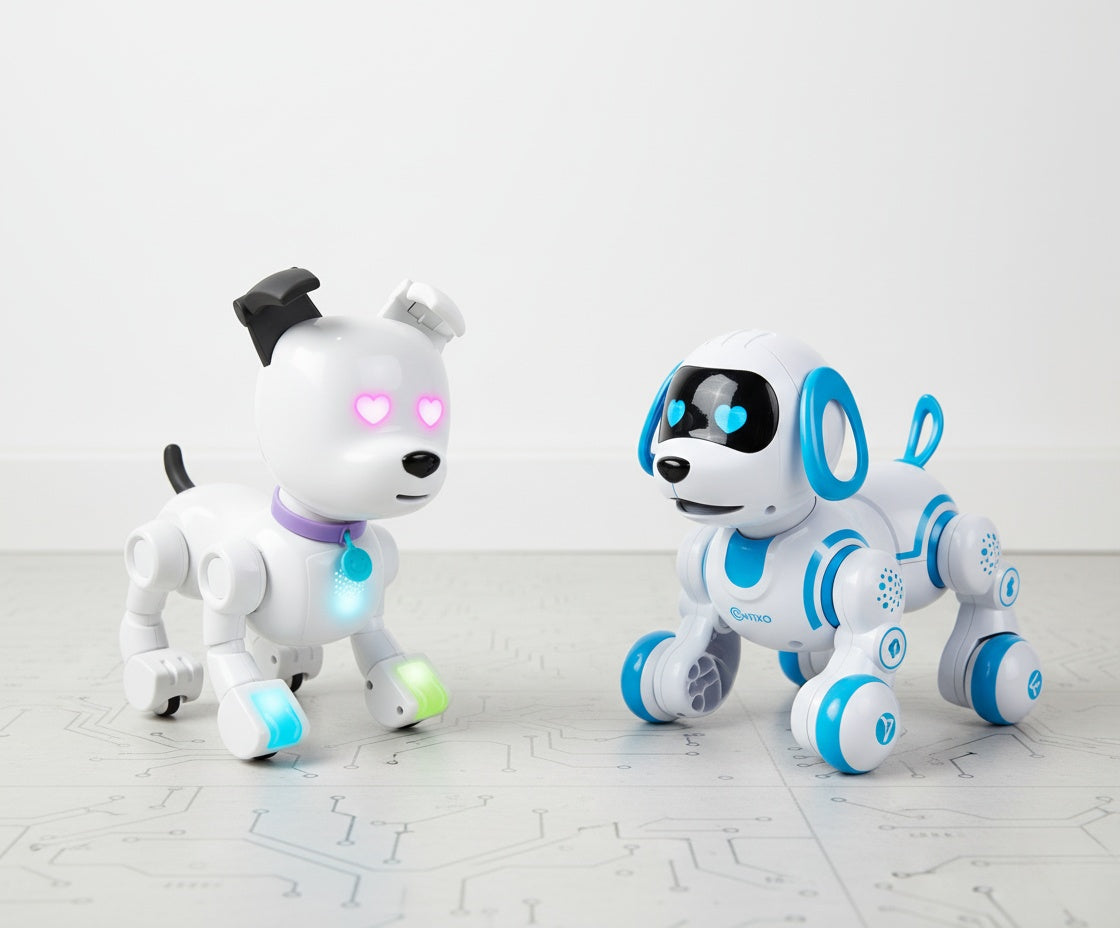-
Overlooking family needs is a common pitfall: Evidence leans toward prioritizing age-appropriate features like educational tools for kids, as many buyers regret mismatched robots that don't engage the whole household.
-
Privacy concerns often lead to hesitation: It seems likely that ignoring security features in AI companions can cause unease, with experts noting the importance of data protection in home devices.
-
Integration can cause debate: Some see smart home features as a must-have, while others view them as extra. Not verifying compatibility can lead to wasted money.
-
Budget decisions require balance: Only focusing on price might miss long-term value, though affordable options exist without sacrificing quality.
-
Support and maintenance are key to satisfaction: Verifying warranties and updates prevents frustration, acknowledging diverse opinions on robot durability.
Mistake 1: Ignoring Your Family's Specific Needs and Age Groups

-
A high-tech security monitoring robot for home might excel at patrolling but could intimidate young kids if it lacks friendly interfaces.
-
Educational robots for kids and families, such as Miko 3, are excellent for children aged 5 to 12, but they may not interest teenagers or give the company that adults desire in robot pet companions for families.
-
Models like Loona adapt to emotions and support storytelling for young children.
-
Spike Prime from LEGO suits older kids with coding projects.
Key Recommendations by Age Group:
-
Under 10: Go for interactive bots like Dash or Sphero BOLT. They help kids learn by playing and are built to be safe.
-
Toddlers: Pick robots that are tough and simple to use.
-
Teens: Select models that they can modify, like the Makeblock mBot Neo.
Final Steps for a Smart Purchase:
-
Check what other parents say on sites like Reddit or TechGearLab.
-
See if you can try it first. Many stores are flexible with returns on robots.
|
Robot Model
|
Age Group
|
Key Features
|
Price Range
|
Family Benefits
|
|
Miko 3
|
5-10
|
AI conversations, games, educational content
|
$200-300
|
Boosts vocabulary and critical thinking; safe for kids
|
|
Loona
|
All ages
|
Emotional recognition, app control, storytelling
|
$300-500
|
Adapts to family moods; low-maintenance companion
|
|
Sphero BOLT
|
8+
|
LED screen, coding apps, sensor play
|
$150-250
|
Encourages STEM discovery; interactive for siblings
|
|
Dash
|
6+
|
Voice commands, drag-and-drop coding
|
$100-200
|
Fun problem-solving; easy for beginners
|
Mistake 2: Overlooking Privacy and Security Features

-
While these devices enhance safety, poor encryption or cloud storage can expose family moments.
-
For instance, the Amazon Astro uses facial recognition for home monitoring. However, it needs precise setup to prevent accidentally sharing data.
-
Reviews on sites like SafeHome.org praise features like instant alerts. However, they also point out drawbacks, including high price tags and privacy limitations.
-
Robot pet companions for families, like the Enabot EBO X, offer monitoring but need robust security to prevent hacks.
Actionable Advice: Prioritize Security
-
Verify compliance with standards like GDPR or CCPA.
-
For security-focused models like Ring’s Always Home Cam, turn on auto-off feature and review storage policies.
-
Read third-party audits on sites like CyberNews for data practices.
-
Opt for brands like Knightscope for advanced detection, but for homes, start with affordable options like Moorebot Scout, which integrates safely with smart ecosystems.
|
Robot Model
|
Security Features
|
Privacy Controls
|
Price Range
|
Suitability for Families
|
|
Amazon Astro
|
Facial recognition, sound detection, Ring integration
|
No-go zones, remote shutoff
|
$1,000+
|
High for monitoring kids/pets
|
|
Enabot EBO X
|
AI guardian mode, app alerts
|
Encrypted cloud, user limits
|
$200-400
|
Good for family/pet safety
|
|
Ring Always Home Cam
|
Autonomous patrols, anomaly scans
|
Flight restrictions, privacy modes
|
$250-500
|
Ideal for away-from-home checks
|
Mistake 3: Neglecting Smart Home Integration

The Integration Challenge:
-
Smart home integration with family robots allows seamless control via voice assistants like Alexa or Google Home.
-
Mismatched systems, however, lead to frustration.
-
For instance, the Samsung Ballie excels in automation but requires compatible hubs.
-
Family-friendly humanoid robots for sale, like the Unitree G1, may offer light duties but need checking for IoT connectivity.
Actionable Advice: Ensure Compatibility
-
List your smart devices (e.g., lights, thermostats) and check robot specs for compatibility.
-
Models like Temi Pro integrate well for commands and monitoring.
-
Use apps to simulate setups before buying.
-
For families, choose versatile options like the ElliQ Prime, which connects for health tracking and calls.
|
Robot Model
|
Integration Options
|
Key Smart Features
|
Price Range
|
Family Perks
|
|
Samsung Ballie
|
Alexa, projection AI
|
Home automation, recognition
|
$2,000+
|
Interactive entertainment
|
|
Temi Pro
|
Multi-person rec, spatial audio
|
Video calls, control center
|
$1,000-2,000
|
Personalized for all ages
|
|
ElliQ Prime
|
Wearable sync, reminders
|
Cognitive games, family connect
|
$500-1,000
|
Supports multi-gen homes
|
Mistake 4: Focusing Solely on Price Without Value Assessment

|
Robot Model
|
Price Range
|
Value Features
|
Durability Rating
|
Family ROI
|
|
Unitree G1
|
$16,000+
|
LiDAR, adaptability
|
High
|
Long-term care duties
|
|
LOOI
|
$189
|
ChatGPT, emotional AI
|
Medium
|
Daily interaction
|
|
V24 (Loona)
|
$499
|
Multilingual, games
|
High
|
Versatile companionship
|
Mistake 5: Skipping Warranty, Support, and Maintenance Checks

|
Robot Model
|
Maintenance Needs
|
Warranty
|
Support Options
|
Family Tip
|
|
Roborock S8
|
Self-emptying, auto-wash
|
1 year
|
App updates
|
Minimal effort for busy parents
|
|
Amazon Astro
|
Battery checks, mapping
|
1 year
|
Amazon help
|
Easy for security focus
|
|
Loona
|
Firmware updates
|
2 years
|
Keyi Tech app
|
Grows with family needs
|
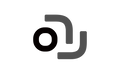



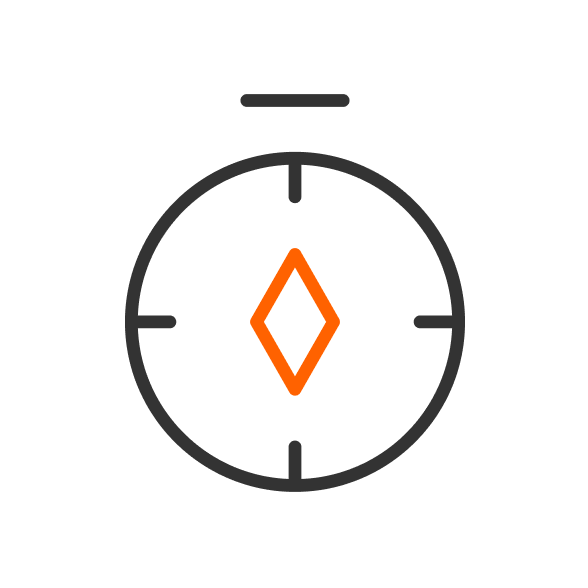

![How to Choose the Best Family Robot for Your Home [Complete Guide]](http://keyirobot.com/cdn/shop/articles/unnamed_12_1d3ab488-17a0-4475-8236-f13fefbd9f74_1024x.jpg?v=1760172211)