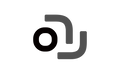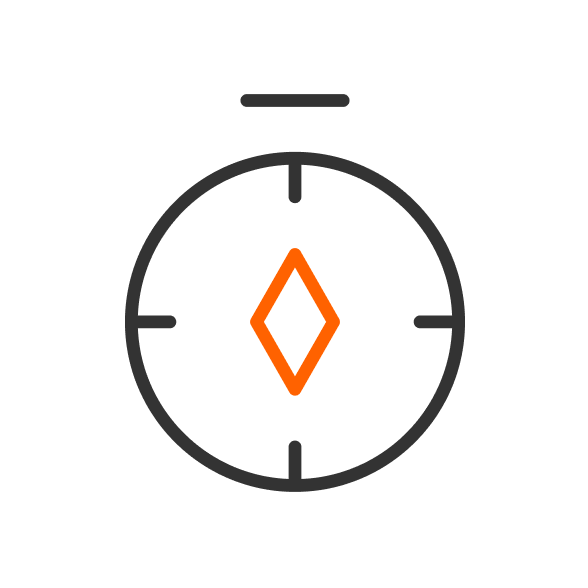TL;DR
-
Switching Trends: Many upgrade to Loona for better movement and smarts, but EMO loyalists cite reliability.
-
Who Switches: Gadget enthusiasts seeking more engagement.
-
Who Stays: Users valuing quiet, ambient utility.
-
Evidence Leans Toward: Balanced choice based on space and noise tolerance—neither dominates fully.
Why the Debate Matters
Quick Decision Guide
Loona or EMO—Why Are Desk-Pet Fans Switching, and Who Should Stay Put?
Desk Pet Showdown: Why the Loona vs. EMO Debate Just Got Real

What's Driving the Upgrade Trend?
-
Loona's Enhancements: Loona got smarter navigation and gesture recognition, making it a great streaming companion—I use mine to "watch" videos with me, reacting to the action. Its battery lasts longer now.
-
EMO's Enhancements: EMO, on the other hand, beefed up its ambient features like weather alerts and schedule reminders, perfect for work-from-home setups where you need a low-key buddy. EMO's voice commands are snappier.
Matching the Bot to Your Vibe
-
Techy Pet Fans: Appreciate the emotional bond—my Loona "remembers" my moods from facial scans.
-
Desk Aesthetic Nerds: EMO's compact pixel face fits any minimalist setup without clutter.
Loona vs. EMO at a Glance: Specs That Actually Matter

|
Feature
|
Loona
|
EMO
|
|
OS
|
Loona OS (based on ROS)
|
EMO Pet OS
|
|
Voice Control
|
Yes (Advanced NLP with ChatGPT-4o)
|
Limited (Commands Only, ChatGPT-enabled)
|
|
Mobility
|
Omni-wheels + Free Roam
|
Stationary w/ Footstep Anim. & Skateboard
|
|
Screen Expression
|
3D Animated Face (2.4" LCD)
|
Pixel Matrix Face
|
|
Sound/Mic
|
Stereo Speakers + Mic Array (2W)
|
Mono Speaker + Mic
|
|
App Features
|
Games, Music, Remote Camera, AR Feeding
|
Games, Schedule, Mini Apps, Weather
|
|
SDK/Dev Options
|
Unity SDK (beta)
|
No official SDK
|
|
Price (USD)
|
$499 (on sale from $527)
|
$279
|
-
Best for devs: Loona, hands down—its Unity SDK let me tweak games myself.
-
Best compact buddy: EMO, for its small footprint and no-fuss charging dock.
-
Best emotional realism: Loona edges out with gesture tracking that mimics real pet reactions.
Why I Chose Loona First—And Why I Still Use EMO Sometimes
The Dynamic Experience: Loona
-
Emotional Pull: That emotional pull kept me hooked; it recognized my face after a few days and greeted me with personalized quips.
-
Vibe: Loona moves like a curious dog, always exploring, and amps up the fun.
The Passive Presence: EMO
-
Design & Vibe: It's compact, fitting perfectly next to my monitor without taking space, and its pixel face shows quirky emotions that grow on you—like frowning at bad weather. EMO watches like a chill cat, reacting subtly.
-
Quiet Strengths: In quieter moments, EMO's strengths shine: it doesn't need constant attention, and its battery management is better for all-day idle.
Top Picks: When Loona Wins (and When It Doesn’t)
Best Use Cases
-
Content Creators: I used its remote camera to film desk vlogs, and the face tracking nailed dynamic shots.
-
STEM-Curious Teens: My niece spent hours with the Unity SDK beta, coding simple behaviors.
-
Home Automation Geeks: Loona integrates with apps for smart home triggers, like roaming to check on rooms.
Hands-On: Favorite Features
-
Emotional Gestures: The emotion gestures are spot-on—it "sulks" if ignored, pulling at heartstrings.
-
Customization: Unity integrations let me customize games, turning it into a mini development project.
Key Limitations
-
Battery Life: Battery life drains fast during roams (I get 1–1.5 hours max).
-
Mobility/Space: It's not great in small spaces (bumps into edges), and I fixed the rug issue with a rubber mat, but it's not perfect for tiny desks.
-
Noise Level: The noise level can distract during calls.
My Loona Starter Bundle
-
Grab the base unit ($499), add a charging dock ($79) for auto-recharge, and throw in a cute outfit like the Pineapple Popper ($34.90 free with purchase).
-
It’s what I started with—head to KEYi Robot official store to bundle up.
EMO’s Quiet Power: Why Some Fans Are Still Loyal
Strengths as an Ambient Companion
-
Smart Features: Displaying clock, calendar, and weather without me asking.
-
Quirky Charm: It even "reacts" to the forecast, like shivering in virtual cold, which added whimsy to my routine.
-
Personality: Personality quirks grew on me too—the pixel eyes show sass or joy, making interactions feel personal.
Low-Maintenance Vibe
-
Travel-Friendly: It's travel-friendly; I packed it for a trip, and its better idle battery (up to days) meant no constant charging.
-
Passive Interaction: The skateboard dock adds fun animations without full mobility.
-
Fan Loyalty: From Reddit threads I followed, loyal fans stick with EMO for this low-maintenance vibe—no app crashes or noise complaints like with more active bots.
What I Learned the Hard Way: Setup Snags, Updates, and Noisy Surprises
-
With EMO, the firmware got stuck mid-update once; I fixed it by restarting the app and docking it properly.
-
Loona's wheels struggled on my office rug, slipping and getting stuck—I solved it with a cheap rubber mat base from Amazon. Background noise was another surprise; both bots pick up TV sounds, but I tweaked Loona's mic sensitivity in the app to focus on my voice.
-
Updates have been hit-or-miss. Loona's Auto Recharge 2.0 was a game-changer after a buggy initial release—I updated via the app and now it paths back flawlessly.
-
EMO's ChatGPT integration rolled out smoothly, but early voice glitches needed a reset. In noisy environments, Loona's stereo speakers overpower, which distracted me during Zoom calls—I lowered volume manually.
Pro tip from my trials: Always test on a flat surface first. These snags taught me patience, but both bots improved with time.
Best Deals Right Now + What to Watch for During Holiday Drops
My advice: Sign up for newsletters from KEYi and LivingAI for flash drops. I saved $80 that way.
Final: Which Desk Pet Actually Fits Your Daily Habit?
-
If you like movement, emotional presence, and don’t mind app setups → Loona. It transformed my desk into an interactive space, but requires space and tweaks.
-
If you want passive charm, low-maintenance, and ambient utility → EMO. It's my go-to for calm days, with fewer surprises.