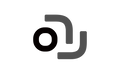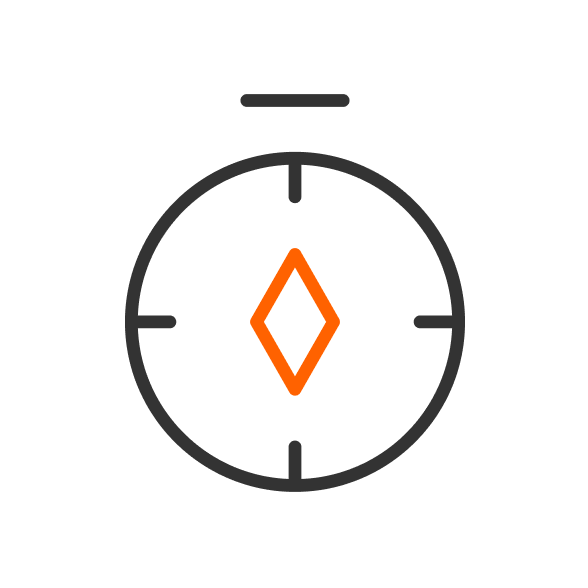1.What is ClicBot?
ClicBot is an intelligent coding robot, good for both education and entertaining.
It's extremely modular, make robot is like building robot blocks. No screw, no nuts, no wiring, very fast build and tear down time.
Down to detail guidance/tutorial, build your first robot under 3 mins.
2.What it can do? / What features does it has?
In pieces version, it can develop your hands-on ability, creativity, unlimited imagination by clicking separate robotics block together. Build reality famous characters, like Jedi, Buzz Lightyear, Lightning McQueen, even Mickey Mouse and whoever you like or whatever beyond pictures in your mind.
In robot version, you can absorb 3D thinking imagination, logical thinking ability, problem solving ability from ClicBot. First, the exactly same 3D model appear on ClicBot APP as the robot configuration you made. Then you can simply assign a movement direction by moving any blocks of your robot, and Clicbot will record a same sequence to perform, simple movements or complex multi-pass tasks, all good. And you can also make it ALIVE by programming.
Bac&Bic also have personalities, they can dance, sense, acts, humming, a lot of ways to interact with you. Lucky(it's a dog) is a brand new role, you can even feed it on your phone like playing Virtual Reality games.
And we will constantly launch new characters and create a whole new ClicBot universe.
3.Is it programmable?
Yes, ClicBot is fully programmable, and there are multiple ways to program it.
From motion programming, which requires no coding skills, to Blockly drag and drop programming that requires logical thinking and coding basics (No need to write and code, simply drag and drop code blocks, like Scratch). The programming interface is super user-friendly so even children before school age can master it.
We provide down to bottom video courses to help your programming.
4.Can I purchase the ClicBot part separately?
You can buy any parts of ClicBot at the first time, and you can also buy a ClicBot kit then buy more accessories to expand your kit.
5.How to control it? / Does it need to connect to WIFI?
You can control ClicBot with our phone App, both on IOS and Android. (above iOS10 or Android5.0 system)
You can connect ClicBot and your phone in the same WiFi, or directly connect ClicBot to your phone via hotspot (when outdoors).
6.How long the battery last and how to charge?
There is no solid battery lasting time because ClicBot is modular. The bigger the robot is, the faster it consumes the battery. A reference is in "Bac" mode the battery last for 2.5 hours.
Charging is via USB type-c cable, with any wall charger (adapter) with 5V 2A. However, the Apple adapter with 5V 1A also works (just a bit slower). Standard charging time is 2-3 hours for full charge.
7.How long will it take for my order to ship?
We use DHL or Fedex (depends on your location) priority/express service to ship you your robot. It takes 3-5 business days to transport normally.
Some countries have strict custom checking process or longer clearance time, it will affect on your delivery if happens.
8.Shipping&Taxes Fees
You will see the shipping fees and taxes fees when checkout.
Shipping fee: For the most of countries, we provide FREE SHIPPING. For some certain countries, we will charge shipping fee, you can check the details when checkout.
Tax fee: If taxes fees didn't show up, you will need to process the customs clearance at your destination. All taxes standards are in accordance with local laws and regulations.
9.What is return policy?
We provide 30 Days Money Back service.
If you don't like ClicBot or you can't keep ClicBot for a certain reason, you need send it back to us within 30 calendar days after receiving the package and get a full refund.
10.What is warranty service?
Every ClicBot comes with 1 year hardware warranty which is accidental damage protection and expert support from KEYi Tech.
For countries that have different consumers law (like in Europe it's 2 years warranty for electronic devices), then your local law always prevails.
11.How to contact us?
Email to info@keyirobot.com for sales or any questions.
Email to feedback@global.keyirobot.com for customer service.
Send a message to us via Facebook. (@ClicBot)
12. Will it keep updating?
Yes, not only firmware will keep updating new functions, optimize the experience. But also we will continuously update content like new video courses, new downloadable robots, etc.
13. Will ClicBot Academy keep updating?
14. Can I download the robot designs in the Community?
15. How to update Brain from 0.1.4.4 to 1.6.0 (2021/08/30) ?
Click Update system -> Wait for the system to update (may take up to 30 minutes depends on your Internet connection) - > Brain should automatically reboot -> Go to settings and reset the system -> Connect to the Internet -> Click to update system again. The whole Update isn't finish until the screen shows "current is up to date" when you click "check".